And how we broke all Ads and Analytics data. Case study.
So you probably know that some time ago we had problems with suspended Google Ads account. Finally, we unblocked it and started again working with our ads and promotion of foundation. But it takes us a long time to get it back. The whole story we described in the case study on our website. Please look at it and avoid our mistakes. It’s really horrible having blocked Ads account when it’s your main source of visitors. Also, we described in the article solutions for problems we had to face up so if you are in a similar situation look at it. By the way, it was the second time when Google had suspended our account. So yeah, we can say we’re an expert in finding solutions for it. And I’m really glad that we left it behind.
Now, our problem was quite different. Because it was totally our fault that we broke down Ads and Analytics. But to understand how we did it you need to know a few things about our page. To translate all the information on our page we use Polylang and Polylang Theme Strings. They’re really good and easy to use. You can find them in the WordPress Plugins’ Stock. Our website is available in two languages: Polish and English. And since we launched it the main version and the main page was in Polish. But in 2019 we decided to focus on English visitors. So exactly in the first weeks of December, we changed the main language of the website. Also, our website is created as a multi-pages (it was also one of Google’s problems with our site that we didn’t have multipage website…) so it’s more complicated to keep all these stuff at the right place.
Our Foundation works since 2018 and for these 2 years, we have published a lot of articles in both languages. That’s a lot of stuff with 3 times more adverts for each article.
Okay so now we can tell you about the main issue. To know on which language version we are we added a simple language sign at the end of the English website’s URL. On the English version we had /en/ at the end of the URL, so it looked like this: soldevelofoundation.org/en/. Don’t try to find it because when you put this in a browser you’ll get “404 error – Page not found”. When we changed the main page from Polish to English we changed also URL of these pages. Now the Polish version has /pl/ at the end. We couldn’t avoid adding endings at the end of URLs, because that’s how works our website on WordPress.
The consequences of changing the URL
You might know what horrible consequences made the change on our website. We broke down all the tracking, we lost all sessions, conversions and clicks data in Analytics. I still don’t know if we lost visitors or data, because Ads and Analytics showed different information about traffic. We had also unworking ads because some of them had a problem with carrying users from bad to a good site. We tested it by ourselves and also discovered new places in Ads where we could check it. So that’s the good point of it.
Otherwise, we lost CTR (our rate was a little bit above 5% so the minimum which Google require. If we fall down a little bit more they will block us one more time). We also lost some of our pictures and describes of authors. A lot of articles has included only text without any photo, screenshot, gif or stock picture. It was even worse than without a graphic content because we had errors in those places and I’m sure Google bots ranked us lower. We lost target tags which I still don’t know how to fix it, so help me if you can. We had also some issues with incorrect URL parameters. Our Ads stopped reaching conversions so we had 3 per day. It was a really big challenge to fix all these problems.
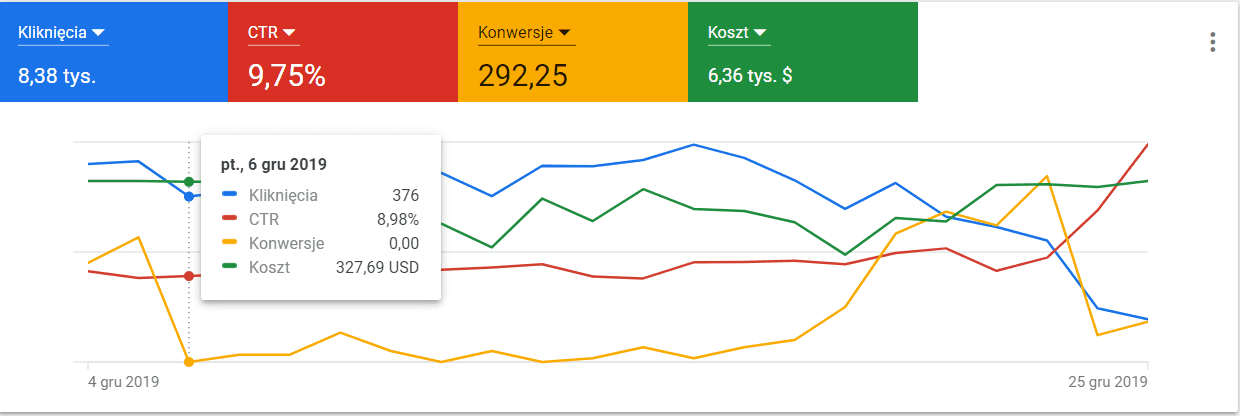
The long process of fixing
I think that the whole process took us about 2-3 weeks. We had to find what was wrong and how to repair it and this At first, we had to find what exactly stop working. Because it wasn’t broke down immediately. It took almost 3 days when everything was in disarray. From the day when we changed main pages, it was slowly going down but none of the indicators in Ads or Analytics didn’t tell us what exactly happening. They were quiet until all data was lost, URLs didn’t work and ADs didn’t give Analytics correct statistics.
We started from repairing URLs in Ads. We have to check all adverts in all groups and campaigns to delete the /en/ from landing page URL. Through the years we made 10 000 thousand of adverts which include 6 campaigns and 46 groups of ads. So you see that’s a lot to check and correct one by one. Because I didn’t find any faster way to do it correctly and edit landing pages.
Next, we were one by one checking all articles if they have pictures which load properly and nothing had disappeared. We don’t have them so many as adverts but we had to pay a lot of attention during it because sometimes there was the only simple information that picture can’t load correctly. After checking all adverts and all articles we started correcting URLs. One problem had gone but next has shown up.
We still had different numbers in statistics in Ads and Analytics. I think we corrected it by changing the URLs of adverts to correct one so Analytics could track it. We also make sure that we have a correct code on our page.
Btw do you know where you can change code on WordPress? Of course, I don’t encourage you to do this if you have a little knowledge about coding. But a place where you can change and check code on your website is in a bookmark on the left called Appearance and then Edit Themes. You get to your site code. Also if you only want to find something in your code click Ctrl + U. It will open a new window in the browser and you get all the code which you have on your site.
I think that most of the time took us repairing all these problems with URLs and fixing disappeared pictures with the author describes. This was also one of the most monotonous but very important tasks which I ever had.
Summary
First advice to you: Be careful with changes on your website. Because of this small change we had lost almost everything and repairing this was very very long and laboriously. The whole process of repairing was very stressful cause I was feeling like I was fighting with time and against so many topics which I don’t know. So I suggest you choose the main page carefully before publishing a lot of stuff. Choose wisely because changing it will cost you a lot. Also, find a good programmist who will help you any time if you will have problems with code
For today we have well-working Ads, we reach a lot of visitors and have a high level of conversions. So everything works as it should.




