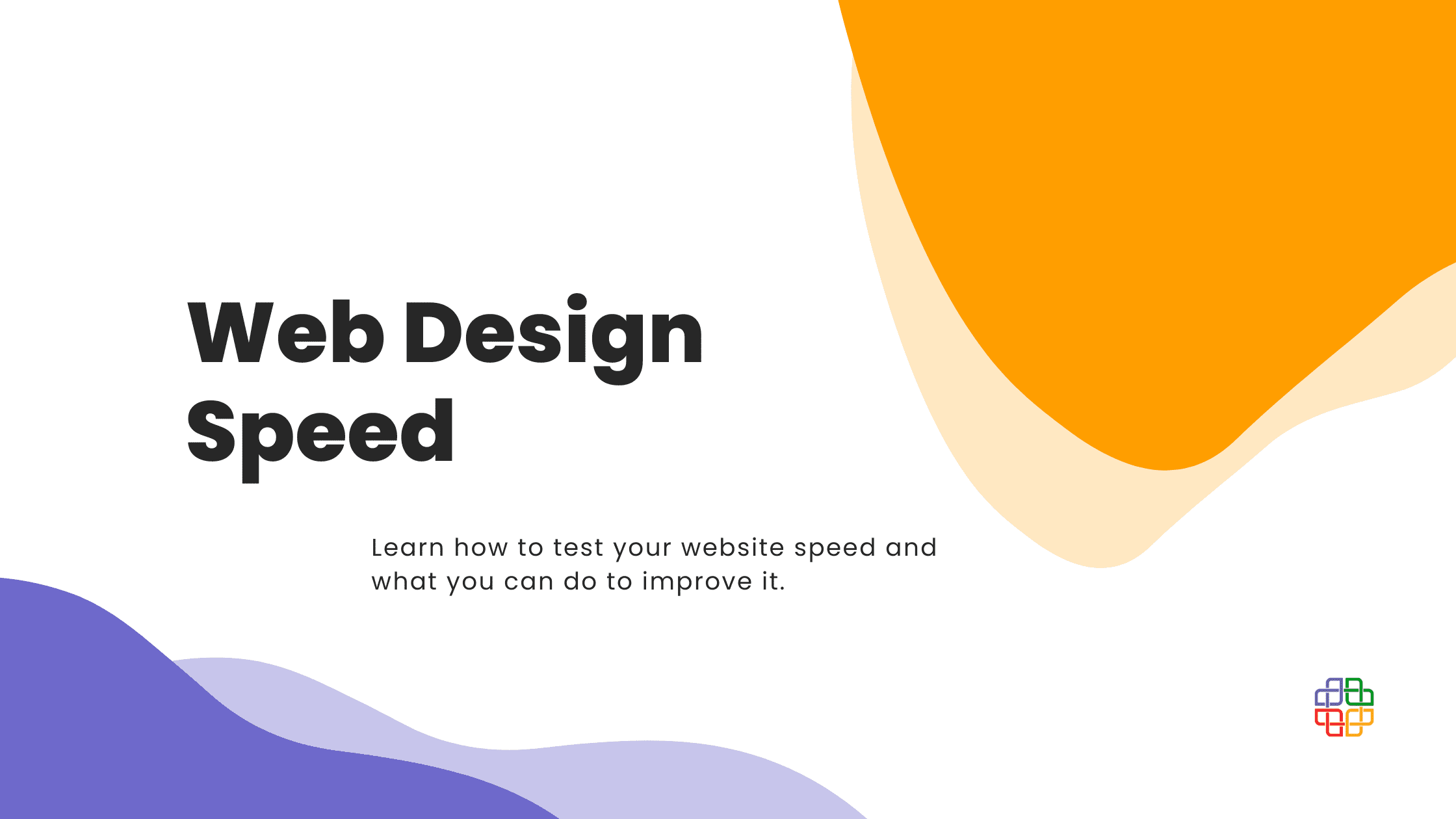As you know or not, to become a better SEO or marketing specialist you can use free SEO tools which will help you almost in everything. From searching for keywords (also your competitors) to improving your site and upgrading quality score. If you don’t feel confident in these areas, the programs will help you and guide thru. Especially if you are an NGO and don’t have much time to spend on each aspect but you want to do this good and fast.
For months I have been testing a few programs which have an aim to help me with overall SEO. Especially in Google ADs (Keywords Everywhere), SEO of articles, subpages (Yoast for WordPress) and Quality score of the site (Ubersuggest).
What is exactly this SEO? Why does it make so many rumours?
As you know, SEO is a shortcut from Search Engine Optimization. In other words, it means optimizing your site for search engines. When somebody is looking for some information and someone else wants to show site under that query then SEO is helping find search with the site. Remember: SEO is helping contact searcher and content maker.
“SEO is anything that helps your site get higher rankings in search engines. It includes the traditional stuff (like on-page SEO). But to rank in 2018 you also need branding, UX (User Experience), design, content and writing skills.” said Brian Dean, Founder Backlinko for Ahrefs.com
SEO is not only part of a marketing strategy (or the whole marketing strategy). It’s also highly linked with Business Development and the most important matching searchers’ needs. So do you know how to implement these three things into your actions? Take a look at these SEO tools.
Ubersuggest
I don’t know how many times I have said that I love it. This website is my biggest development this year. You find there everything to make an audit of your site. Its orange colour tells you everything that you should know. What to improve on-site, what is good and what makes your SEO so high or so low.
Paste your domain name into the search box on the site and let the magic happen. In Traffic Analyzer you find 3 bookmarks: Overview, Top Pages and Keywords. In Overview, you find a chart with your site’s traffic, a ranking of keywords, top SEO pages and top SEO keywords. Every chart you can “open” to see more statistics. I suggest to look at them and think about scores. Sometimes some may surprise you and change your strategy upside down.
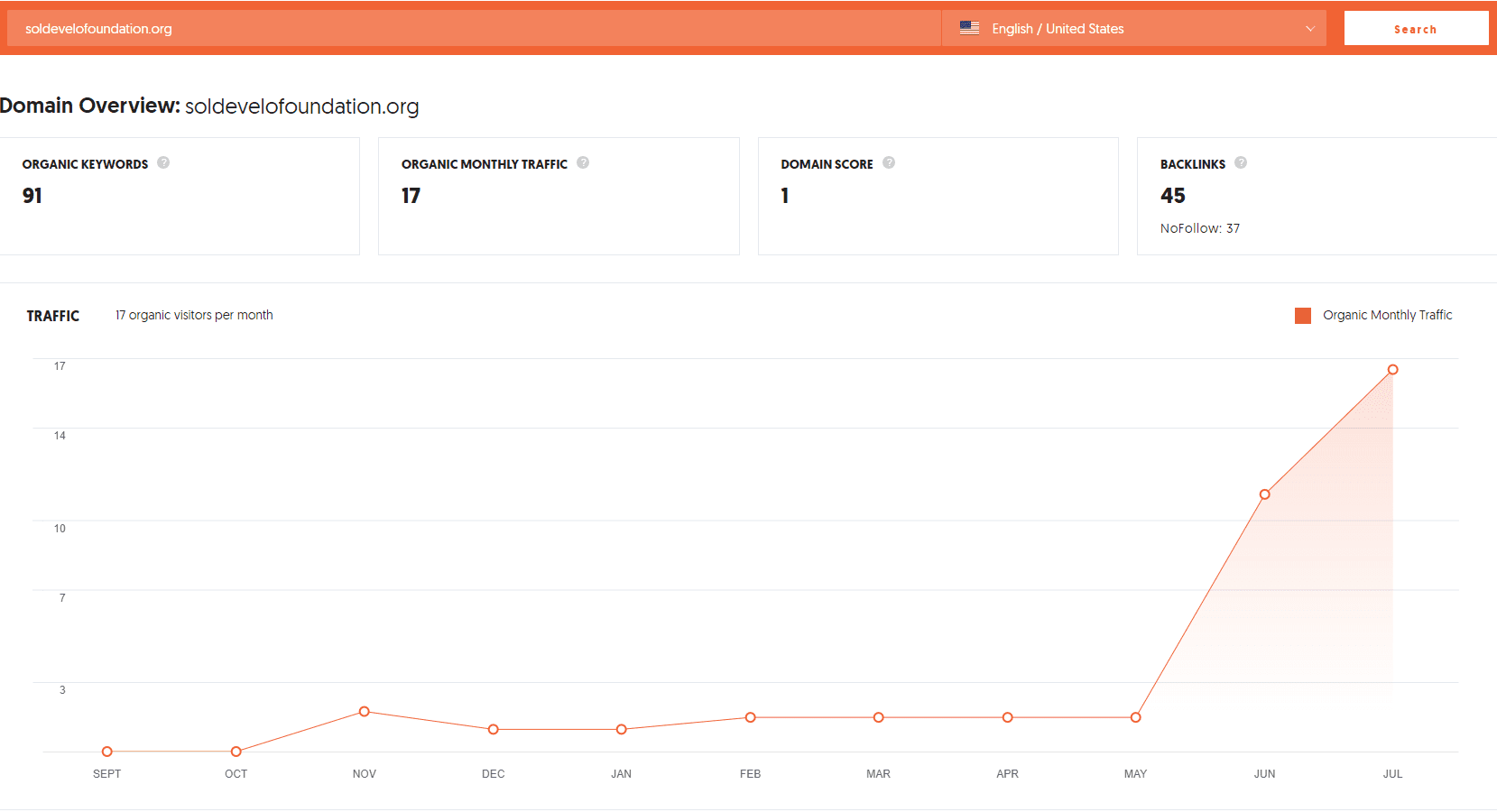
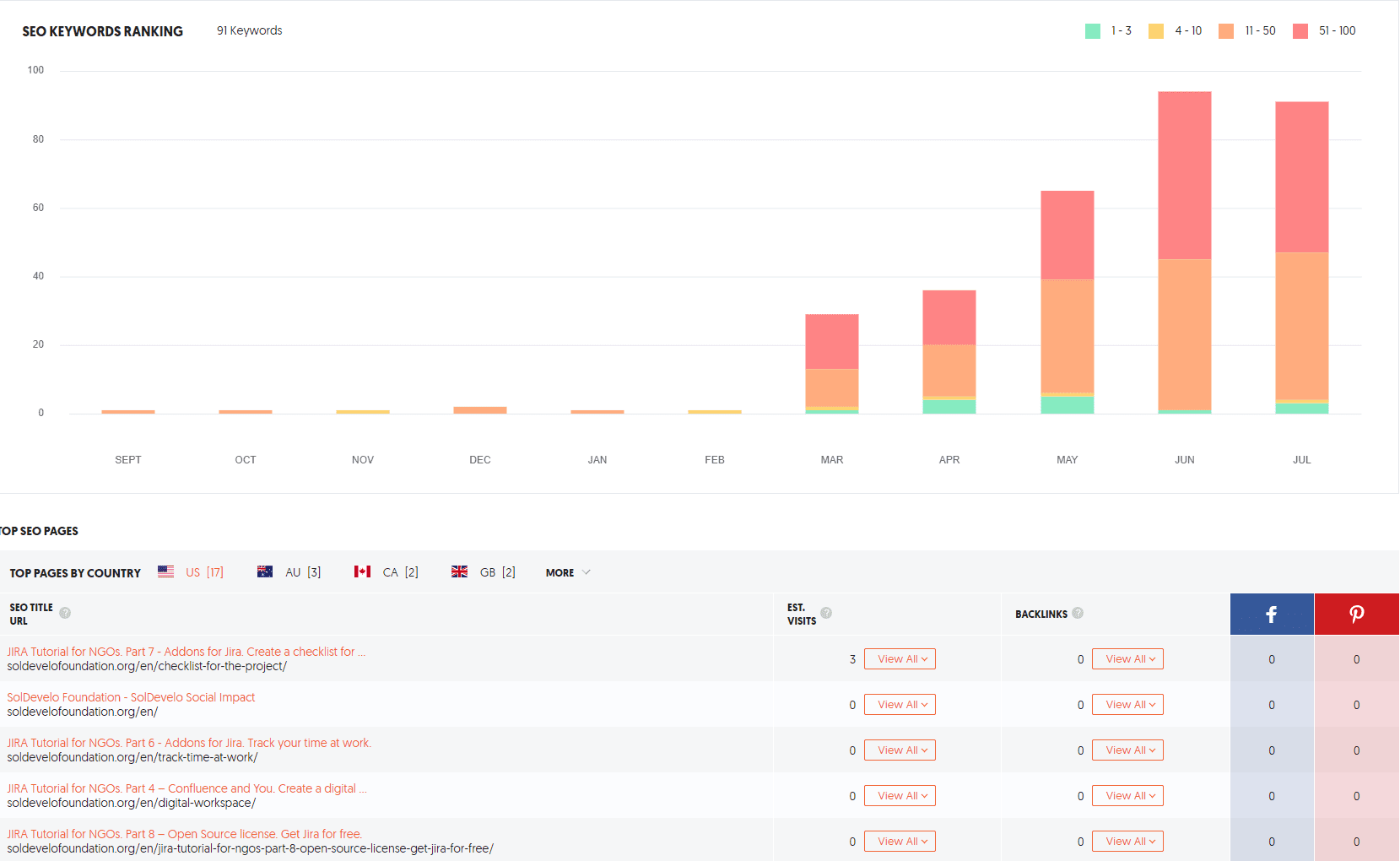
The next bookmark is Top Pages. You find there which page makes the biggest traffic on your site and in which country. In Keywords, a lot happens. At first, you have the ranking of keywords. When you click on one of them you get keyword overview with information on what page with the same keyword is higher in search results than you. I think that is interesting.
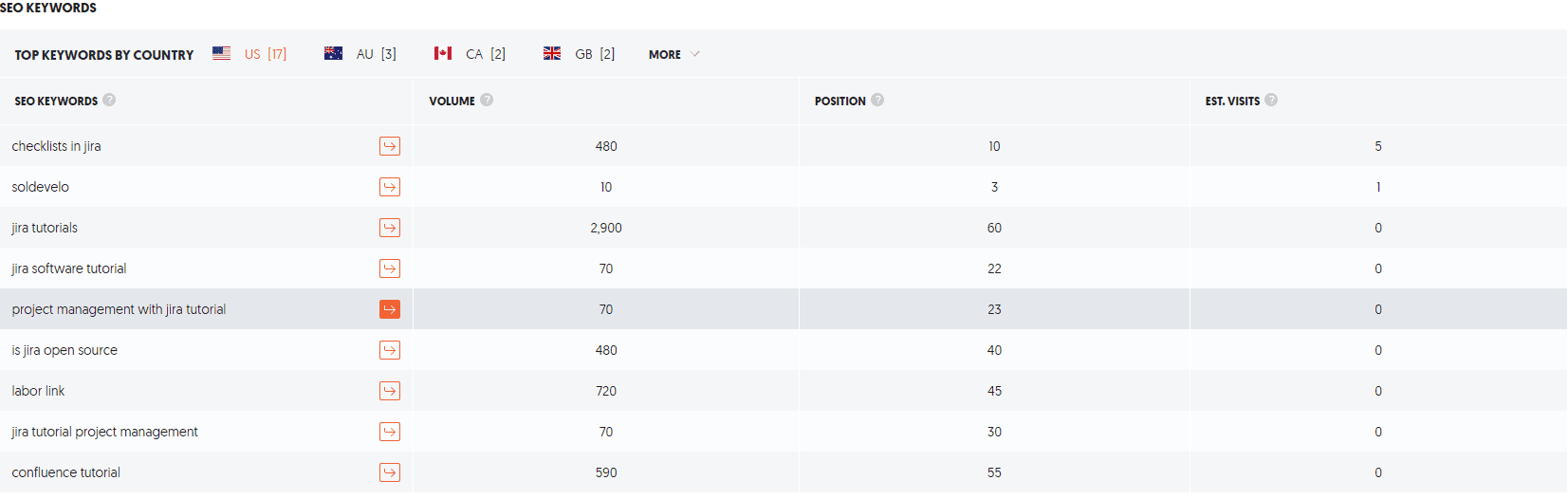
SEO Analyzer is a new tool on this site, it’s placed under Traffic Analyzer in the bookmarks. When you go to the Site Audit, you get rates in real-time. Then you get information about bugs and errors which are important for SEO score. How fast page is loading on desktops and on mobile phones and which issues after fixing help you get a better SEO score. In Critical Errors, you will see issues that should be moderated and how they influence on SEO. You can click in every issue and see what exactly needs improvement.
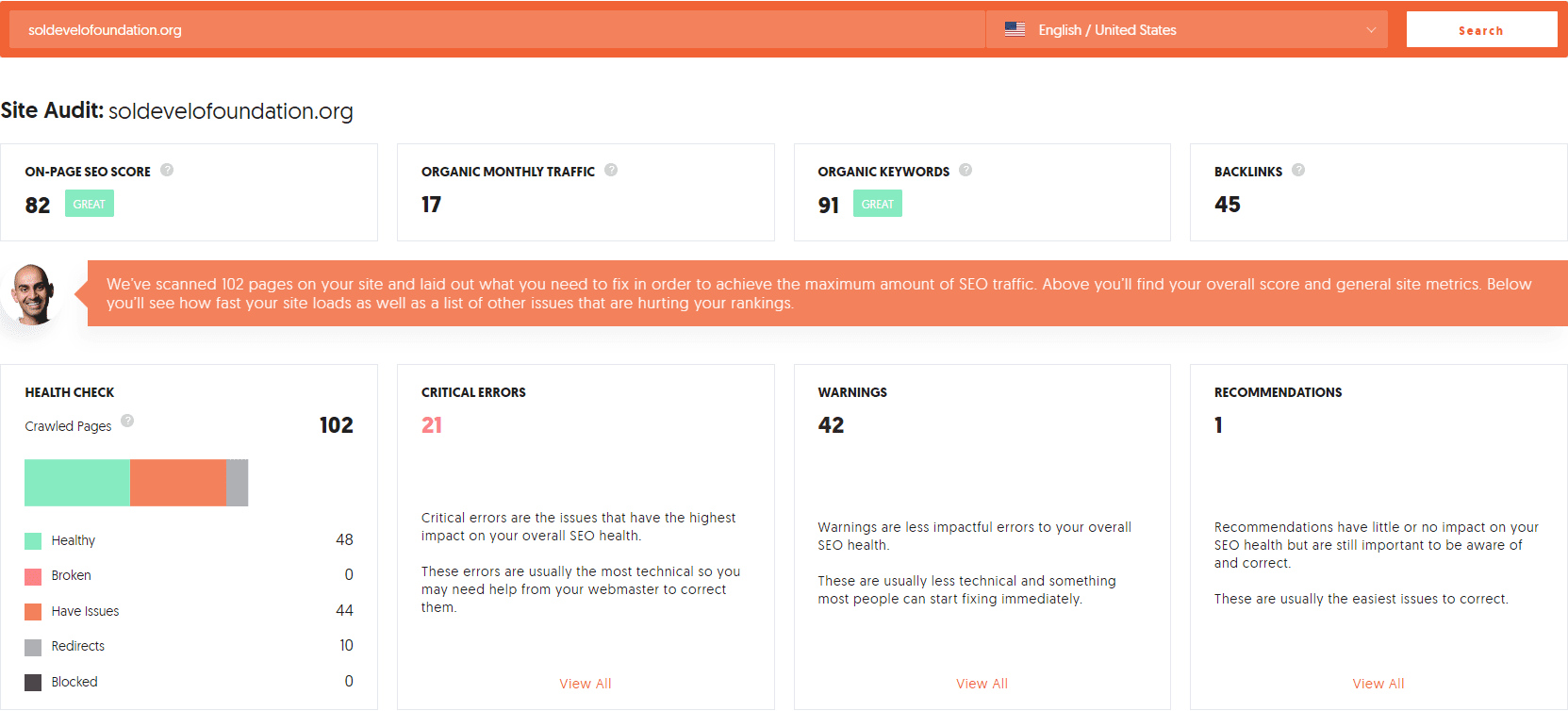
Next bookmark is Backlinks- they are showing any links to any domain or URL. For example, somebody has published your post on his site, he should paste a link to your website and this is called a backlink. This is something like a message on Facebook that somebody has marked you in their post.
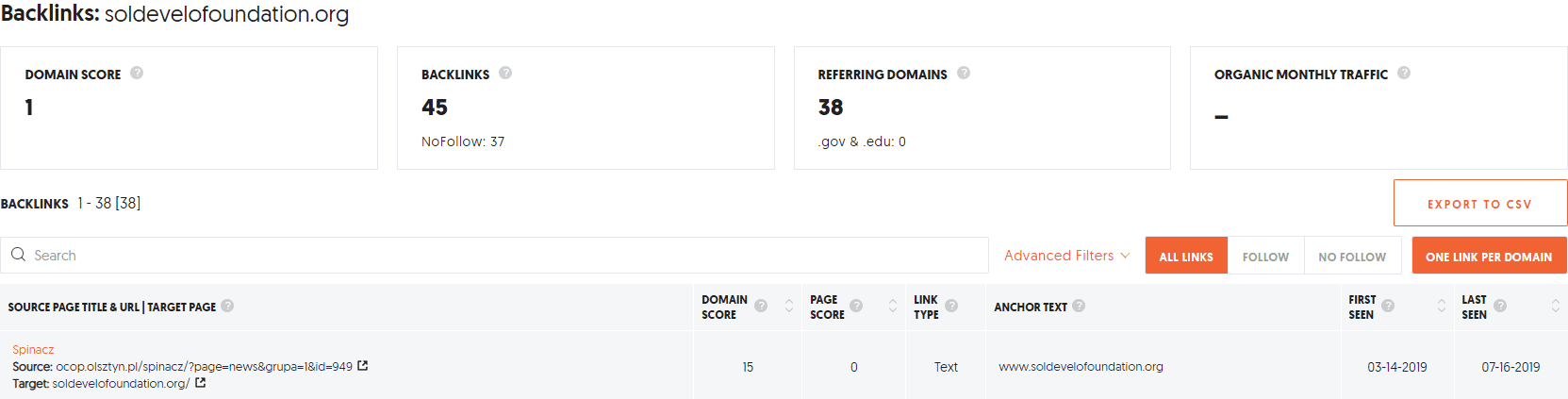
Keywords Everywhere
It’s not a program but a plugin for Chrome and Firefox. By using it you can find volume, CPC and competition of words taping in the search boxes. It also shows you related words to searched and what people also looking for. Very useful plugin with many opportunities. I also use this to look for keywords, because it shows me similar words which can be potential keywords. I like it because it shows real data and real information from many browsers. You can download it from their website and use this all the time doing other things. It is a must-have thru SEO tools!
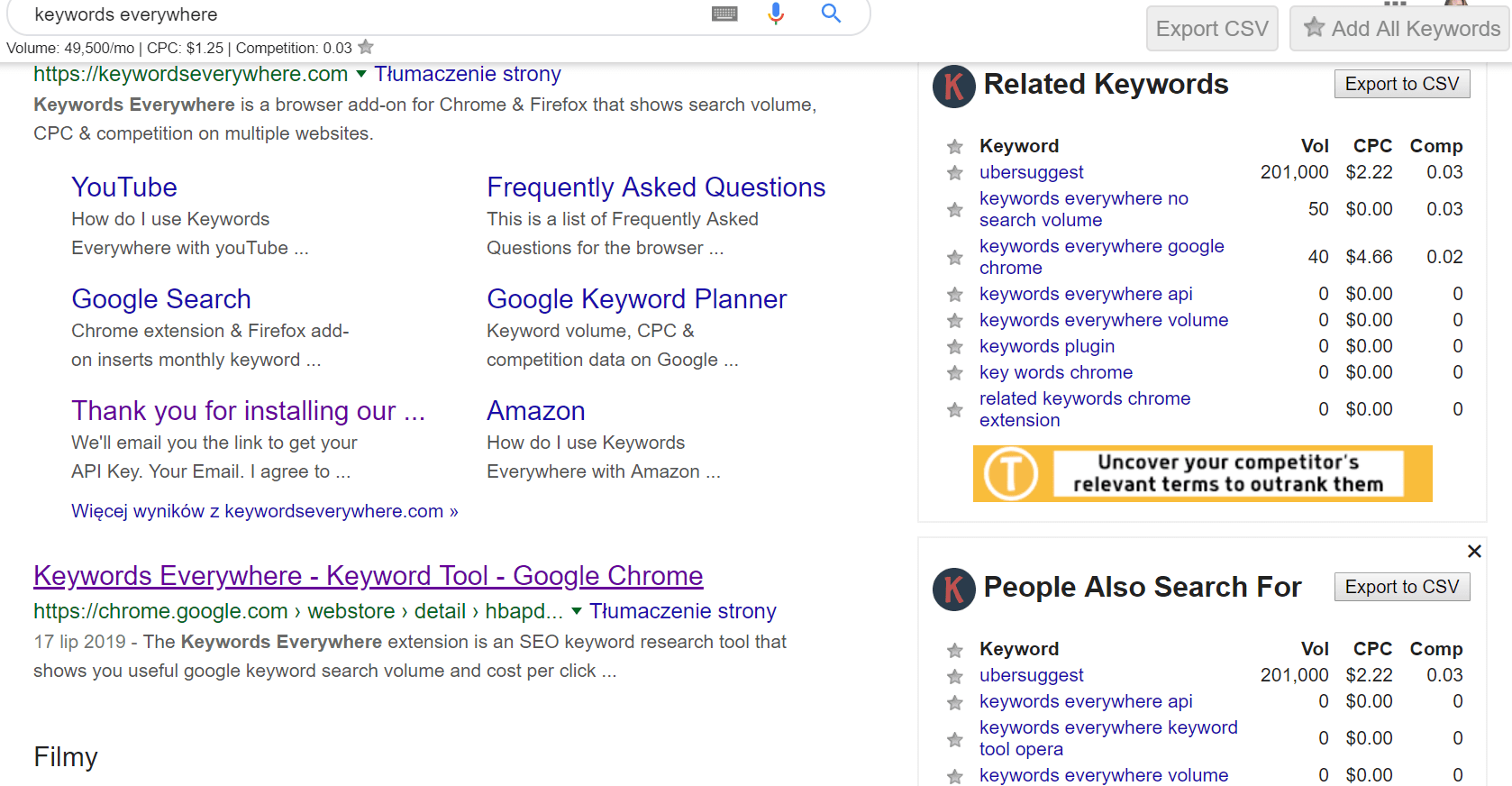
Yoast for WordPress
This is the easiest SEO plugin for WordPress and many people recommended it for new users and beginners. Yoast is showing under every article, text or post you have on your site. You find many leads what you should add to the text and how to improve it to get a higher SEO score. It rates two things: SEO and Readability. It measures things like the length of text, quality of keywords and how many times you use them. Also the length and score of the meta description. Links to your and other sites (if you don’t want to share other sites you can paste the link to your social media). And the length of the title, how transparent is text and how easy is to read it.
It is easy to download from WordPress’ site or thru bookmark “Plugins” in the account. Just find it on the site using the search box and enjoy the utility of Yoast.
If you like our post you should visit us on Facebook and keep in touch with us! Read our post about SEO for nonprofits, it helps you a lot! If you use any other SEO tools tell us about them.