We don’t get any financial benefits from creating Jira tutorials. We only offer this program as one of the best project management tools. Nonprofit organizations can apply for Jira for free.
This is the first part of our tutorial series presenting how Atlassian products could be used by non-profits organizations from all around the world. We want to show you in a very simple and easy way, how can you improve the work of your organization. Thanks to good tools for managing projects NGOs can increase their productivity and work even more efficient for the betterment of the world.
Why Atlassian? First and foremost, all of their products are free for NGOs. The only thing they have to do is to register for a special Atlassian program for non-profits. Secondly, all of them are of high quality and used by many corporations all across the globe. So it is a proven way to improve the workflow of any organization. Thirdly, there are many add-ons for the Atlassian tools, making this software even better. You can personalize your software for your specific needs. All of these add-ons are also free for all non-profit organizations.
To acquire the Atlassian Software as a non-profit organization, you have to go to this website: https://www.atlassian.com/software/views/community-license-request
We will walk through the whole process of applying for the software in the next parts of the tutorial, but right now we want to talk about basics.
Which Atlassian software is best for you and your organization?
Community License gives you access to many types of tools. Some of them will change forever how you and your team organize work. But not all of them are going to be useful for your specific type of organization. We will go through every piece of software that is available for free for NGOs. Then we will see if it fits the profile of your institution. Here are some of the tools, that this program can offer you:
- Jira Core + Jira Software
- Jira Service Desk
- Portfolio for Jira
- Confluence
- Questions for Confluence
- Team Calendars for Confluence
- Crowd
- Bamboo
- Fisheye + Crucible
- Bitbucket Server
- Marketplace Apps
- Bitbucket Cloud
Jira Core and Jira Software.
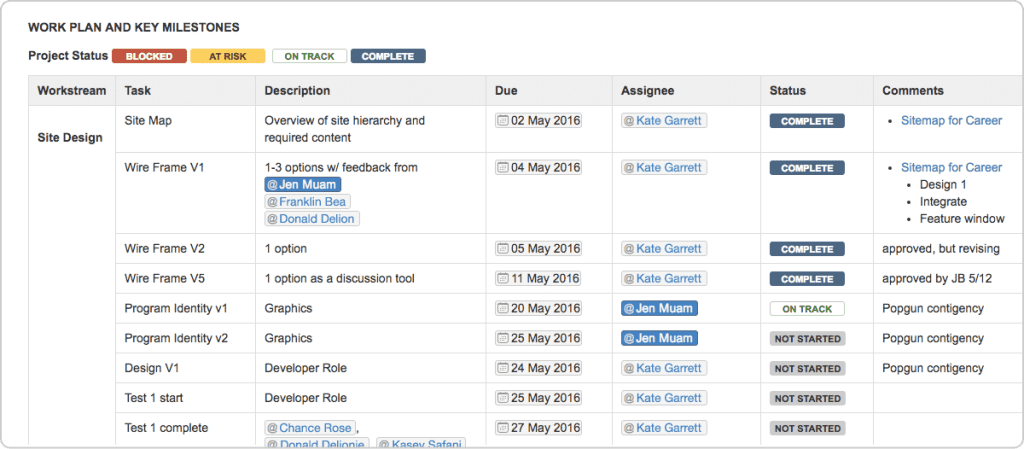
The main piece of software of the Atlassian company. Created in 2002 this project management tool took its name for the famous Japanese monster “Gojira” (or “Godzilla” in the west). You can choose from two versions. “Core” is directed towards all types of businesses, that are interested in better managing their projects. “Software” is more related to the coding and world of IT. For most of the NGOs, the Core version will be of course the better decision.
What can you do, thanks to Jira Core?
Manage every part of your project, thanks to these tools:
- Business project templates – Manage the workflow of the project and all of the tasks inside it.
- Tasks details – in one place you can see who, what, when and how is doing in each task
- Notifications – in every part of this software, thanks to the symbol “@” you can mention anyone from your team, to bring her/his attention to a particular issue
- Power Search – find any specific part of the project you want, thanks to the search bar
- Reports and Dashboards – always see, in all the details, how each project went and what was its metrics. Thanks to these statistics, you will always know, how to approach the next initiative to make it even more successful
- Boards (available in the Cloud version) – see on this graphical representation of your project what is completed and what else needs to be done. Assign new tasks quickly and easily
What are the practical uses for all these features? We found the most similarities between work in NGO with work in the marketing companies. Both of them are focused on the human aspects of our world and want to bring as much light to the topic they are interested in as possible. Here are some of the ways, that marketing companies are using Jira. Maybe between
Most importantly marketing companies are using Jira for managing all of their marketing projects. This means they can, for
Jira Service Desk
As a name itself suggest, this tool if for creating the service desk for customers. If you don’t have an IT element in your organization structure or a very large base of customers (NGOs today work in many different ways), we would rather recommend passing on this tool.
Portfolio for Jira
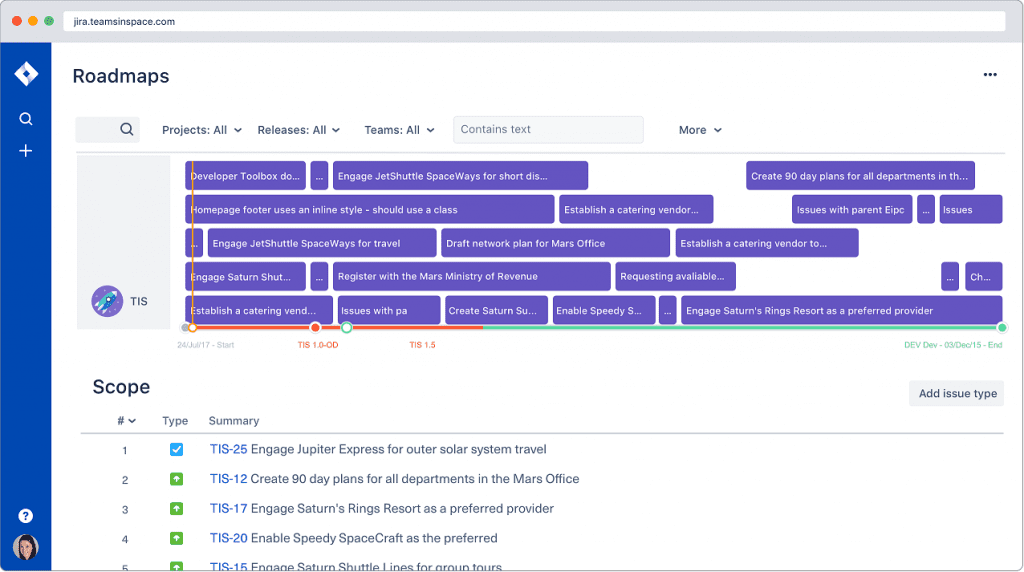
When organizations are getting larger, also the projects that they are doing became bigger and more complicated. Portfolio lets you create the roadmap for all of the work done in your teams. This tool was specially created for long-term planning. Check on the visual timeline, what team is doing right now and how long it will take them. Know when they are gonna be available to take another challenge. Thanks to this tool you will be able to see the bigger picture and better prepare for future endeavours.
We can recommend Portfolio only for larger NGOs, who are doing a lot of different projects across many teams. If you are drastically growing each year, maybe it’s time to prepare for the future? The portfolio could be an answer to this.
Confluence
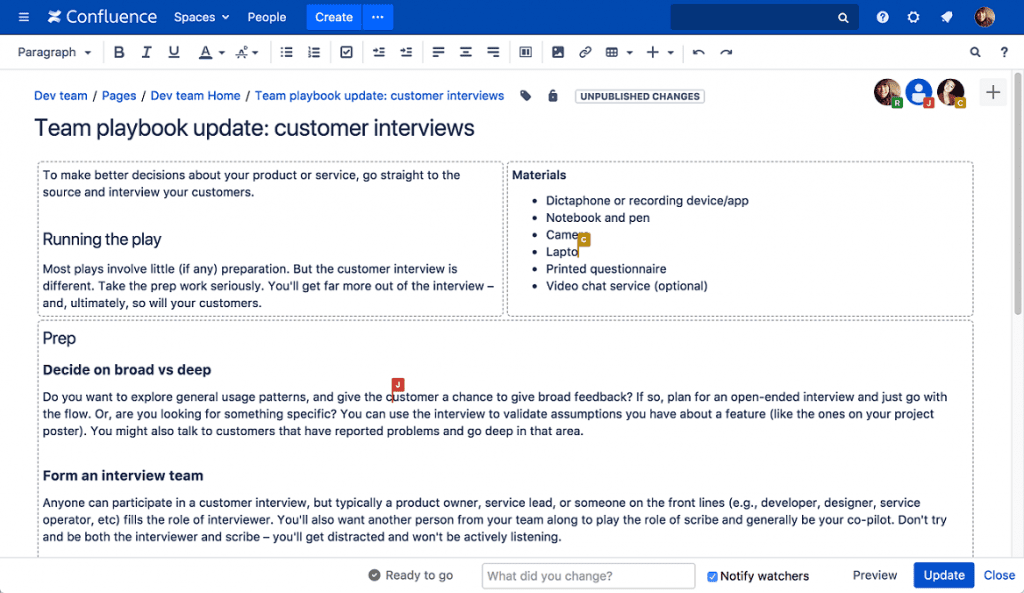
If you use the internet, for sure you’ve used the Wikipedia at some point – as we all did. Confluence is one of the main tools made by Atlassian. It lets you create a Wiki-style database of knowledge for your organization. Did someone from your team did research for a very important topic? Does information acquired by him can help other members of your organization? Better write it down in Wiki. Be sure, that this won’t be lost. It could be very useful in the future.
But Confluence is much more, than just a knowledge base. This is a place where you can start do the project planning. After every meeting Confluence has for you Meeting Notes template. It allows you to easily see, what was happening. Check who said what and what has to be done. Sometimes the project you are doing with your team has specific requirements. Confluence allows you to write them down and instantly create tasks to the members who are able to complete them. When you are feeling more creative, you can start creating the blog post for your website on the Confluence. Your colleagues can read it, comment on your work. Or even add something from themselves or correct some errors. Finally, Confluence is a great place to start working on a marketing plan for your project.
Confluence is organized better than traditional tools for document sharing. It’s because you can create the different Confluence project on each assignment you do on this moment. Also, you’ll get a notification on everything that you want to know. If someone just finished his meeting with an important partner and complete writing meeting notes about it, you’ll know right away about it.
Thanks to the integration with Jira, both tools are complement each other perfectly. In the case of this tool, we can wholeheartedly recommend it to everyone. No matter in which area your organization is working on.
Questions for Confluence
This plugin for Confluence is a great addition to the tools for the larger organizations. When the structure of the organization is becoming more complicated and involves more people, the efficient flow of knowledge can become very limited. Not everyone has the knowledge, what other people are doing right now or what they can help them with. However, Questions make this challenge a lot easier. As its name suggests, everyone can ask a question about any work-related topic. And everyone who has access to Question can answer it. When, with time, Questions forum is becoming larger, it also becomes a great source for knowledge for others. Especially for people new to your organization. No one will have to answer the same thing over to over again – just post it on Questions and be done with this topic.
The full potential of Questions can be used only in large-enough institutions. So if a team you manage have already over a dozen people, maybe it is worth it to add Questions to your Confluence.
Team Calendars for Confluence
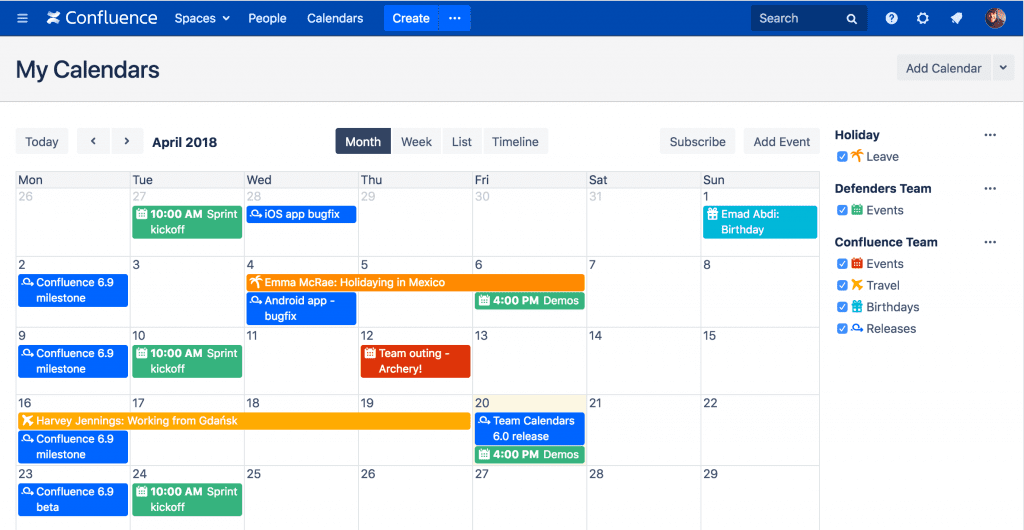
This add-on is simple, but also an absolute must-have for Confluence. To do the best time management as it is possible, you have to see on your calendar who is doing what of each day of the week.
Crowd
Another very useful tool for bigger organizations. NGOs often work on very sensitive data. Leaking personal information of people you want to help, could be catastrophic for them. Crowd is a centralized identity management tool for your organization. Be sure, that everyone in your team is logging in safely, with a strong password. Also, Crowd makes life easier for everyone. One sign-in can get you access to all of the software in the cloud you need.
Once again we can recommend this tool more for the larger organization than smaller teams. This way you can use it for its full potential. Nonetheless, the security of information is important for everybody. Maybe it’s time to start working on your privacy policies? A
Bamboo, Crucible, Fisheye, Bitbucket Server and Cloud:
Atlassian started its project management story by creating software for the IT industry. Although, most of
Marketplace Apps
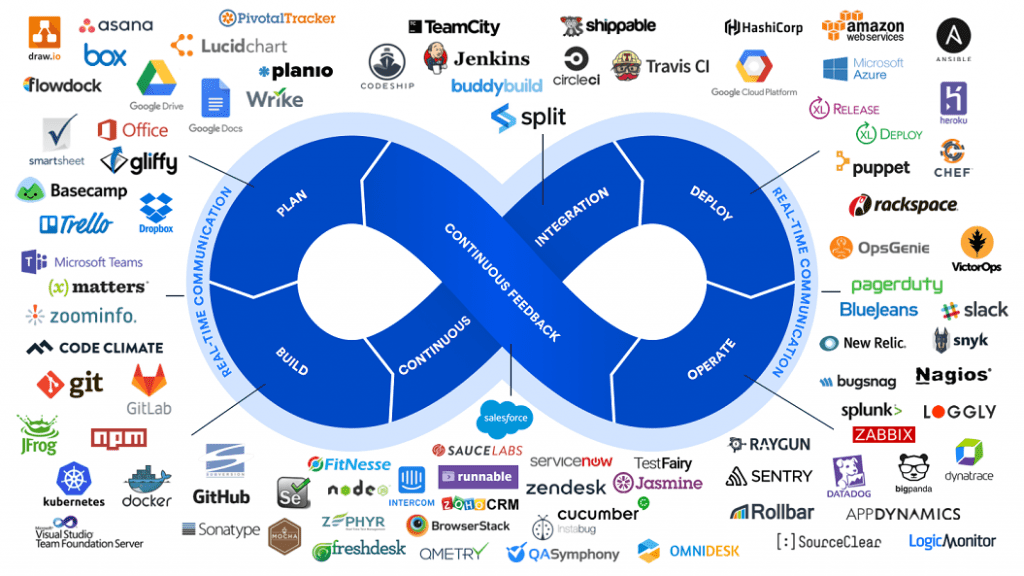
We’re gonna talk about Apps in more details in another part of our tutorial. There are many useful add-ons for Atlassian tools that can save you time and make your work more efficient. Look for those ones, that fit the profile of your work the best.
Here, we can mention tools made by our parent company like Worklogs or Multiple Checklists. If you are a non-profit organization, you can get them without any charge, for free.
If you want to more about Jira, Atlassian or just Scrum/Agile methodology visit our bookmark with articles in this topic.




