First steps to Google Ads and Google Ad Grants
Google Ads has a separate program for nonprofits and charities called Google Ad Grants. It was designed to help charities make a bigger impact on the environment and share their stories with a global audience all over the world. Ad Grants works in the same way as Google Ads for commercial institutions, but in this, you get 10 000 dollars per month for free from Google to spend on your adverts. Google Ad Grants is a part of a bigger program created for nonprofits called Google for Nonprofits which include many tools for free which are for commercials that are paid.
Google for Nonprofits is a program that supports and offers nonprofits many tools with no cost. It includes G suite and apps like Gmail, Calendar, Drive (Cloud) and Hangouts meets. With this tool, you can organize your teamwork from everywhere and at any time.
- Thanks to Google Drive you can share files with everyone with just one click.
- Calendar helps you organize meetings including different time zones.
- Gmail, on the other hand, helps you communicate more effectively.
- Google Sites is a tool for creating internal/external site for sharing information
- Through Slides and Docs, you can prepare professional presentations or proposals – all in the cloud in the cooperation with a whole team.

Difference between Google Ad Grants and Google Ads
Google for Nonprofits offers also Google Ad Grants – it is the same tool with the same opportunities as a commercial Google Ads. With Ad Grants, you can create ads and get 10 000 $ every month for free for promoting your organization on the Internet. Creating attractive adverts can attract donors and volunteers to you. Most importantly, it can also raise awareness and knowledge through society about the mission of your organization. Ads increase views on your site and help people find your nonprofit. And maybe even encourage them, to help you. With support from Google Analytics, you can track your campaigns and watch the steady increase of viewers at your site.
YouTube Nonprofit Program
YouTube Nonprofit Program is another part of Google for Nonprofit. With YouTube, you can get to a global audience and tell your story, mission and aims through videos and storytelling. Currently, this is one of the best ideas to get new followers and donors. Videos are a great tool for storytelling and catching the interest of new audiences. Creating a beautiful or sad video clip can influence many people. Educate, teach and influence society by your site. Make sure that your organization has a real impact and meaning in the surrounding world.
Google Earth and Maps
Google Earth and Maps are very important when you want to be in contact and show clients the easiest way to get to you. With this tool, you can visualize your work and show community events closest to them. With access to Google Maps, you can publish maps on your website showing your localizations or the latest actions. Keep in touch with the community, create a donor map and reach new possibilities.
Google Donation Tools
The newest tool offers by Google is Google Donation Tools. As for now, it is only available in the USA. But in the near future, it should reach more and more other countries. It offers easy to use fundraising tools with no costs. Thanks to this app you can share your story and mission with a bigger audience, catch donations from individual donors and save money for the neediest. It’s easy to use a way to collect donations for your mission and project.
Google Ads: free advertising for nonprofits
Profits from using Google Ad Grants:
- You have 10 000 dollars for ads every month. That’s a lot of money. A lot of companies don’t have such a big budget for promoting on the Internet.
- Create ads on the same rules as commercial companies
- Showed up when people will be searching for nonprofits in Google
- Get in front of customers to show them your story, actions or mission.
- Reach more customers, volunteers, donators.
- Share your knowledge and encourage people to help others.
- Create as many adverts as you want – there is no limit on
- Make different advertisements depending on what is most important for you: views, clicks, phone calls or maybe something else.
- Improve adverts with help from Google and Smart Ads.
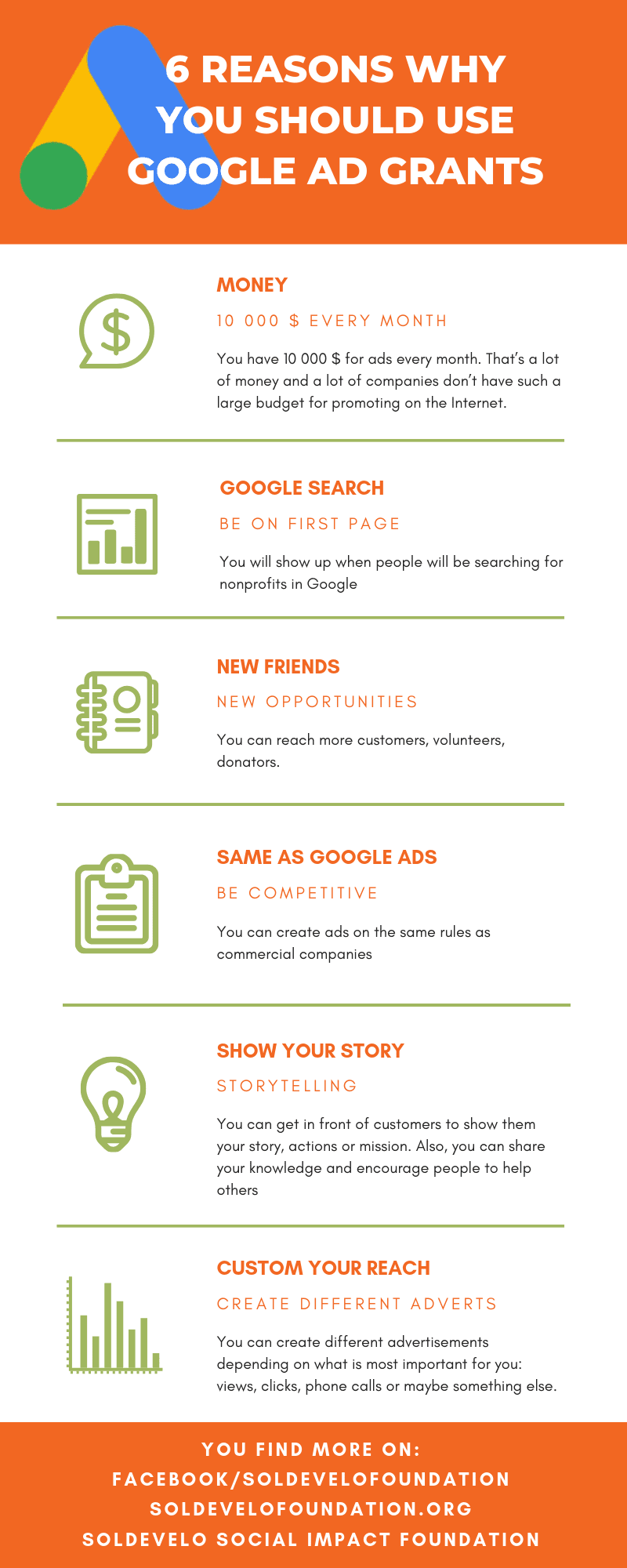
Google Ads for a nonprofit organization.
Google offers non-profit organizations free ads in their Search Engine. They just have to fulfill a few conditions to get the license.
At first:
- Google works in 50 countries and with more than 20 000 nonprofits. If you want to qualify for Google Ad Grants you have to be based on one of these countries.
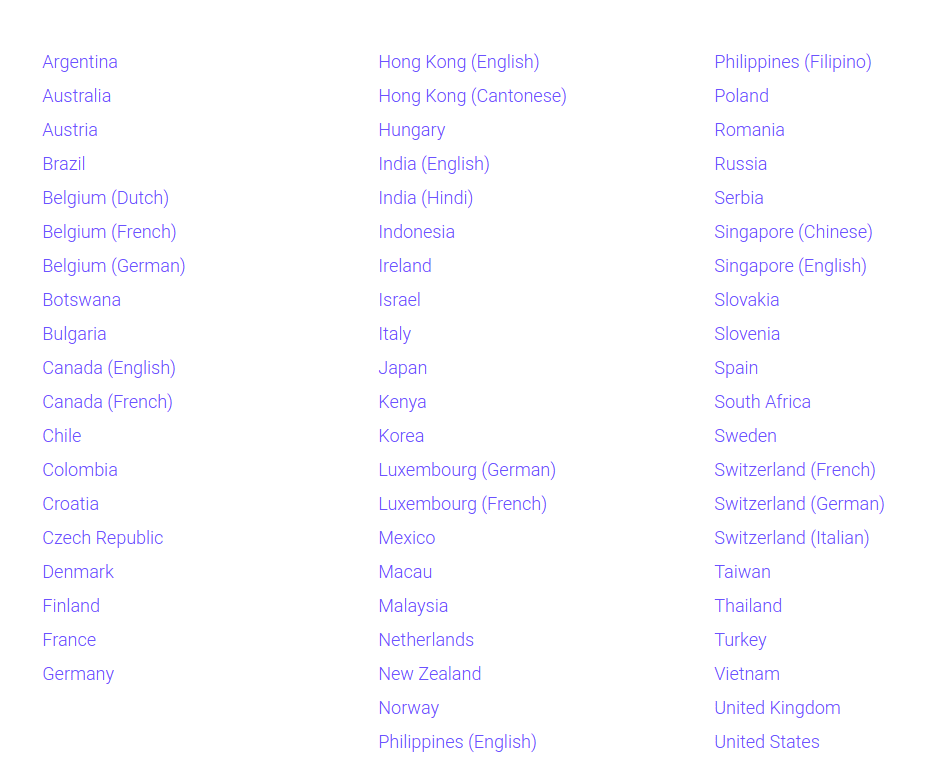
- Your organization has to have a charity status (and be verified as a non-profit organization by a TechSoup or the TechSoup Partner). Don’t worry it’s easy and here’s how to do it:
- Open this page: https://www.google.com/nonprofits/ and at the top in the right corner, you will have “Sign in/ Get started” – click on it and log into your account.
- Follow each of the steps you will see there.
- In the USA Google sends all of the documentation to TechSoup so they can verify you quickly and easy. In other countries, you have to register with local TechSoup or their partners. They ask you a few questions about your organizations so they can verify your identity and company profile. It takes them about 2-14 days.
- If you don’t live in the USA go to the TechSoup website: https://www.techsoup.org/ and in the left corner at the top of the page select your country. Create an account/register into it, fill in the survey and wait for verification.
- When your organization came the verification positively you will get a token which will be in your TechSoup account.
- Copy it and paste into the first page of Google for Nonprofits account: https://www.google.com/nonprofits/
- Now your organization can select Google Products and use it for Free.
Set up an account
- If you are eligible, you can apply for Google for Nonprofits account. Nonprofits will not only get Google Ads but also access to Gmail, You-Tube and Google Maps. The agreement will come within 10 business days, if they will need more time then will send you an email with information about waiting time.
- When your Google for Nonprofits account is approved, you can create your Google Ad Grants Account. When you are creating your Ad Grants account you have to use the same email as in the Nonprofits account.
- Fill in the pre-qualification survey which takes you about 10 minutes and helps us get to know your organization. With your answers, Google can improve your ads and support for improving your charity.
- And in the end, you must to watch/read and do a quiz about all program policies. The account won’t be activated until the training and quiz wouldn’t be done.
- When you do the quiz you have to submit your account in Google Nonprofits. Copy from Google Ad Grants your ID number and paste it into Google Nonprofit account in pre-qualification review. After that within 5 business days, you will get an email and step to another part of creating your Ad Grants account: campaign.
All information you can be found under this link: https://support.google.com/grants/answer/6077350. If you have any questions, please ask us under this post 🙂 and read our other posts: Beautiful and free. Stock photos for your organization




