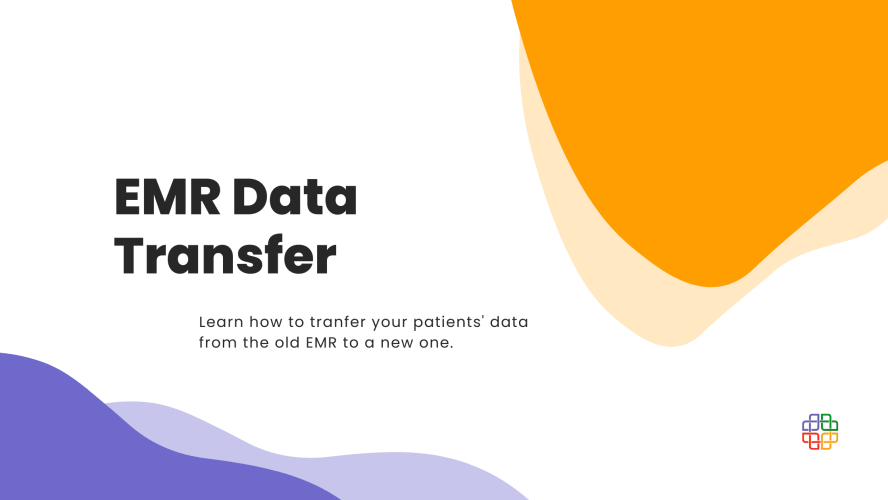You’ll probably hate to see this answer, but: It depends. Unfortunately. There is no one simple solution. Rather a dozen complicated ones. But don’t worry! We will tell you everything we know (which is not a lot, but hopefully enough). Check out these few useful tips on how to transfer data to a new EMR.
The battle with format
The first thing that you need to find out is in what formats your old EMR system can export data. If you can’t check it yourself, contact your EMR vendor. It’s crucial information for your data transfer, and you won’t be able to proceed further without it. Newer systems usually are prepared for data transfers and capable of exporting and importing it in currently most common formats. However, if you’ve been using an old EMR that is no longer up to date, you can come across some serious problems with your transfer.
If your current EMR and your new EMR can successfully communicate and exchange data, you are a lucky person (or just have an eye for quality systems). If you’re not so lucky, the process gets pretty complicated. It’s important to first contact the vendors of both EMRs – the current one, and the one that you want to transfer to. Consult them, find out what capabilities do both systems have and what are the methods in which they can cooperate to make way for your data transfer.
There is a possibility that your EMR vendors will demand additional payment for such service. In that case, don’t accept their price straight away. First look around and search for independent contractors who offer similar services. You might find someone who will take care of your transfer for a more reasonable price. Whatever the case will be, remember to look at all of your options and discuss with both EMR vendors, to work out the best solution.
The battle with time
Another common issue is the time of conducting your transfer. Doing it while your facility is open, and new data is being continuously entered into the system, can lead to many errors and an incomplete transfer. To make sure everything goes smoothly, you need to schedule your data transfer for the time when your facility is not working. It can take even a few days, so be prepared for a short period of break in the work of your facility. If you can’t afford such a break, at least make sure that no new patients are being added to the system during the time of data transfering. It will minimize the potential errors.
The battle with errors
The last thing you want in terms of transferring data between EMRs is causing errors in your medical records. If your patients’ data get mixed up, it will not only give you and your workers a lot of additional work. It can also lead to serious medical errors that can affect your patients’ health. EMRs are created to make everything easier, and assist in providing high-quality medical help, not to be a source of new troubles.
The best approach to minimizing the potential errors is transferring everything at once. It can be, of course, more convenient to do it gradually. It’s hard to find time for such a big operation, especially because it should be done while your facility is closed. However, transferring your data gradually heightens the risk of errors, mismatched data, mixed up patients’ records, etc. To avoid such a scenario, it’s better to sacrifice some time, and transfer it all in one batch.
Other things to consider
You need to remember that patients’ health data is sensitive and health facilities are obliged to keep it safe. If you’re changing your EMR system, make sure that the previous vendor won’t have access to your medical records after the transition is finished. It is best to obtain a written declaration from your previous vendor that all of your data was securely deleted.
If you want to make sure that your new EMR vendor handles medical data in a safe and professional way, check if their policies align with the Health Data Governance Principles. It’s a set of rules and guidelines dedicated to health systems providers and their users. The Principles promote best practices that ensure medical data safety.
You can find more detailed information on transferring medical data in this guide by OntarioMD.