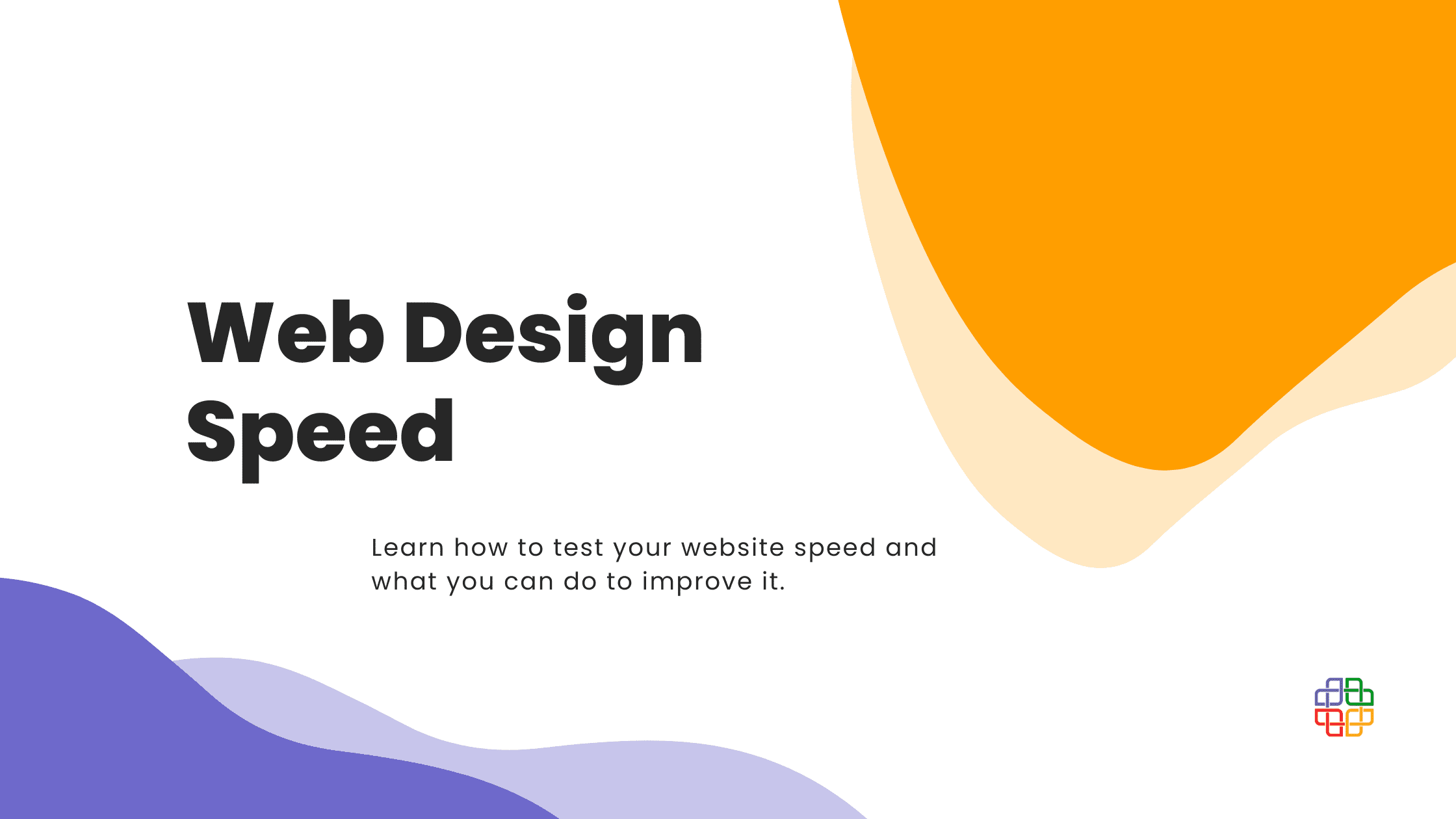Electronic Medical Record (EMR) systems, such as OpenMRS, are a great chance for many health facilities to improve their efficiency and to provide patients with more quality treatments. However, in many parts of the world it is a challenge to implement and use EMR, due to various issues that occur along the way. One of the biggest problems is the lack of a stable internet connection. It stops many clinics and hospitals from installing an EMR system. In this article we will introduce a solution to this problem and answer the question: How to use EMR without internet connection?
Why is limited access to the internet a problem?
OpenMRS allows healthcare workers to store digital records of patients in the system, and gives them access to these records on many devices in one facility. In order to keep the records up-to-date, the devices must be able to synchronize through the internet. The internet connection is also required in order to save the data and make sure that it will not get lost or deleted.
The problem of limited internet connection is especially troublesome in facilities that do not have enough resources to set up their own server room and implement OpenMRS by themselves. Such clinics and hospitals can gain access to OpenMRS through cloud service. The problem emerges when they do not have a stable internet connection. In such cases, using the service offered by a cloud hosting becomes much more complicated.
The solution: Sync 2.0 and manual synchronizations
Thankfully, SolDevelo has already worked out a solution to this problem. The team of specialists built a module for OpenMRS that allows the users to synchronize the data manually, once the internet connection shows up. The module is called Sync 2.0 and was developed and improved thanks to the financial help from Digital Square.
How does it work?
OpenMRS is by default connecting to the internet in real-time and constantly updating the digital records saved on a server. It can, however, be switched into offline mode.
When OpenMRS works offline, it still collects all of the data entered into the system, and stores them until the internet connection shows up. Once the user has access to the internet, they can manually synchronize their system with the central device or with the cloud. Even if the internet connection is available only once in a few days, the system can still work offline without problems, receiving the records updates from time to time.
Won’t the data get lost or deleted?
No, all of the data entered into the system will be safe. When the offline mode of OpenMRS is on, the system will not try to synchronize on its own. Such a solution lowers the risk of errors that can occur during unsuccessful attempts of synchronization. Once the internet connection is accessible, the user can safely turn the synchronization on and update the medical records. The system will inform the user if the data was properly sent, and will resolve duplicate patient records.
Does it work with cloud hosting?
Yes, Sync 2.0 is a great solution for the users that want to implement OpenMRS through a cloud hosting, but have issues with unstable internet connection. There are many healthcare facilities that do not have enough resources for a separate server room. It requires space, time, money and professional maintenance service.
A solid alternative to building your own server room is using a server offered by a cloud hosting provider. It is much easier and requires less preparations on the client’s side. Such a solution also works well with Sync 2.0, enabling the user to have functioning OpenMRS installed even when the internet connection is limited, and to manually update the records, when there is a chance to do so.
EMRSCloud: install your OpenMRS easily!
If you are interested in implementing OpenMRS through a cloud hosting service, EMRSCloud is a great solution. It offers a stable and safe server in a cloud with big data storage. It also provides professional help with implementation and configuration, as well as maintenance.
The limited connection to the internet is not a problem. EMRSCloud specialists can install OpenMRS along with Sync 2.0, allowing the client to use OpenMRS offline, and synchronize it with the cloud from time to time, when the internet is available.
For more details, we invite you to the EMRSCloud website.
You can also learn more information from our guide: How To Install OpenMRS Easily? Welcome To EMRSCloud!
Technology comes up with smart solutions to many problems, and we wish to connect these solutions with the people who need them. We hope that our mission will be successful and EMRSCloud will help as many patients and healthcare workers as possible.
Read more!
How Long Does It Take To Implement An EMR System?
How OpenMRS Solves Healthcare System Problems Around The World?
OpenMRS: Medical Record System That Saves People’s Lives
Solving the sync challenge: OpenMRS Sync 2.0
The power of community—improving OpenMRS Sync 2.0 after its release
OpenMRS Wiki: Sync 2.0