There is an unwritten rule to always synchronize your business with analytics. Like a compass for a sailor – it will always tell you if you are sailing in the wrong direction and how to navigate your ship back to the proper route. All you have to do is to be attentive and analyze the information that it provides you with.
In these modern times in which the internet has become an inevitable part of our lives, the most crucial and effective type of analytics for your business is web analytics. It includes strategy, analysis, drawing conclusions, familiarity with tools, and data integration.
Google Analytics: what is it?
Google Analytics is a web-based, free-of-charge tool created by Google. Its main purpose is to manage the analytics from your website. It stores data, processes it and provides reports based on the results of analysis.
Currently there are two different variants of Google Analytics available: Universal Analytics (UA) and Google Analytics 4 (GA4). Ultimately, by July 2023, Universal Analytics will be fully replaced by GA4. It is important to note that data from UA will not migrate to GA4 automatically. It would be best to start the configuration of GA4 as soon as possible, to avoid losing all of your data, once the UA is turned off.
Universal Analytics versus Google Analytics 4
Google Analytics 4 is based on a new model of data. This big change was necessary in order for Analytics to stay relevant. Consuments’ behavior transforms along the technological landscape. Throughout the years, the number of different devices used by people to access the internet has greatly increased. Desktops, smartphones, tablets, smartwatches, these are just a few examples. Moreover, marketing strategies are constantly changing and developing. To keep up with the customers’ needs, Google came up with new solutions for Analytics.
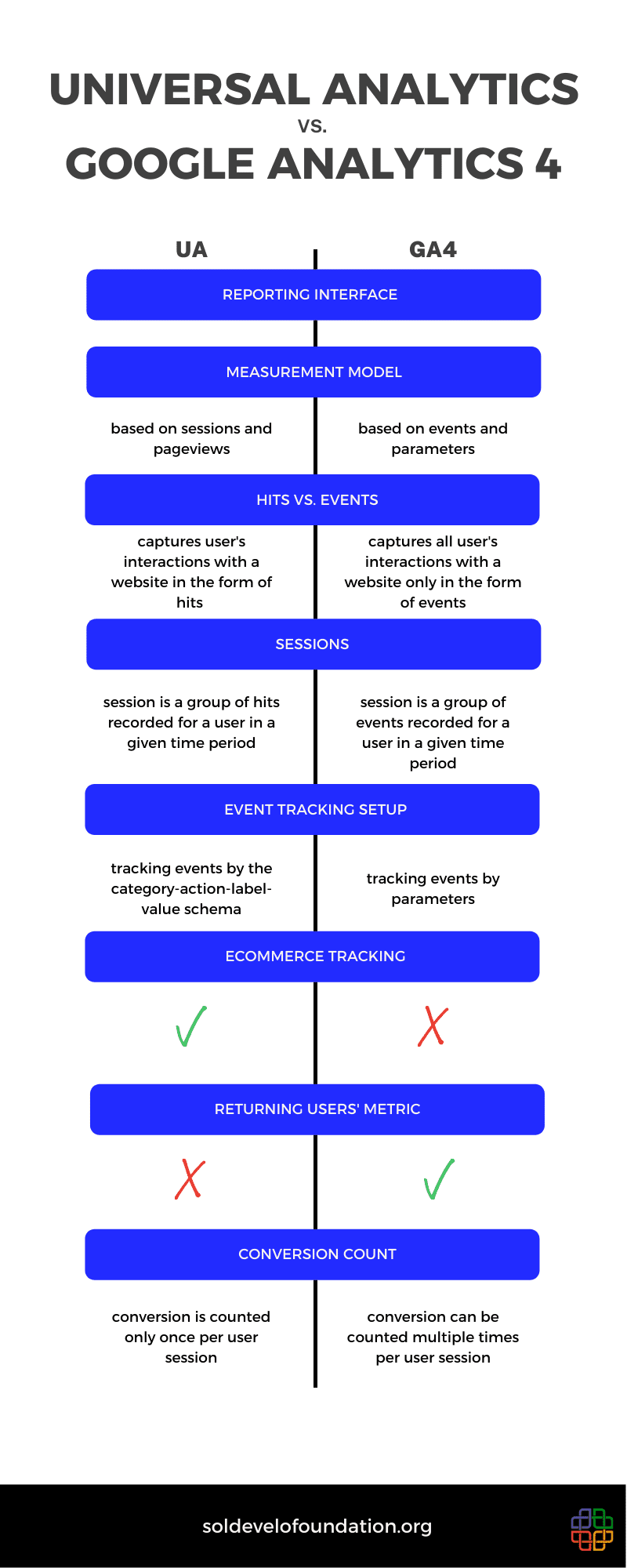
GA4 is more customizable and can be adjusted to different types of businesses. It also offers more advanced reports that used to be chargeable, but in GA4 are available for free.
The main difference between UA and GA4 revolves around Events. In UA there used to be two main hit types: Page views and Events. GA4 partly merges these two together, creating one indicator that is more comprehensive.
In the GA4, Events are the main indicator that measures users’ behavior. It is a big difference from how it was measured in UA (by Page views). Page views are still available in GA4, but only as an assistance in measuring the effectiveness of your website. These changes enhance the Analytics’ counting system and enable GA4 to provide users with more accurate data.
One of the greatest advantages of GA4 is the fact that it tracks the users more intelligently. In the UA, when a person is visiting the website on a PC, they become registered as a user A, but when the same person switches to, for example, a mobile phone, they are now perceived as a user B. GA4 fixes this inconsistency. It allows integration of your website with a mobile application, and gathers all of the data in one place, making the analysis more comprehensive.
In the UA, Events required configuration in Google Tag Manager, whereas now some of them will be tracked automatically, making GA4 way easier to use even for the beginners. Implementation, configuration and the interface are more simple now as well.
This is just an overall description of the new changes and features. You can find more detailed information about the differences between UA and GA4 in this comparison provided by Google:
[UA→GA4] Universal Analytics versus Google Analytics 4 data
The benefits of using Google Analytics 4
As we have already mentioned, analytics is an inevitable part of steering your business towards success. Here are a few most important benefits that using GA4 can give you:
- improving your website’s performance in search engine (SEO);
- receiving more accurate data;
- increasing your sales;
- providing you with a deeper knowledge about your users and their preferences;
- optimizing your marketing strategy (e.g. choosing the most efficient method of communication with your clients);
- increasing users’ activity on your website.
Exploring the world of Google Analytics
The contents of this article touch only the surface of the topic, providing you with the basic knowledge on why Google Analytics can be beneficial for your website’s performance, and what are the differences between Universal Analytics and Google Analytics 4. We will further explore the topic of efficiently using Google Analytics in the future articles. Stay tuned!
More to read!
How To Configure Your Google Analytics 4?
How To Create Custom Reports In Google Analytics 4?
Google Ads Account Suspended: What Now?




