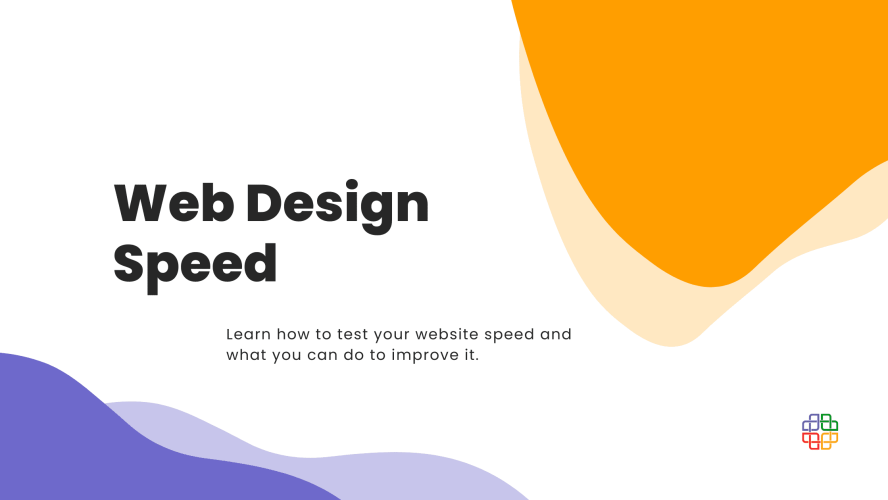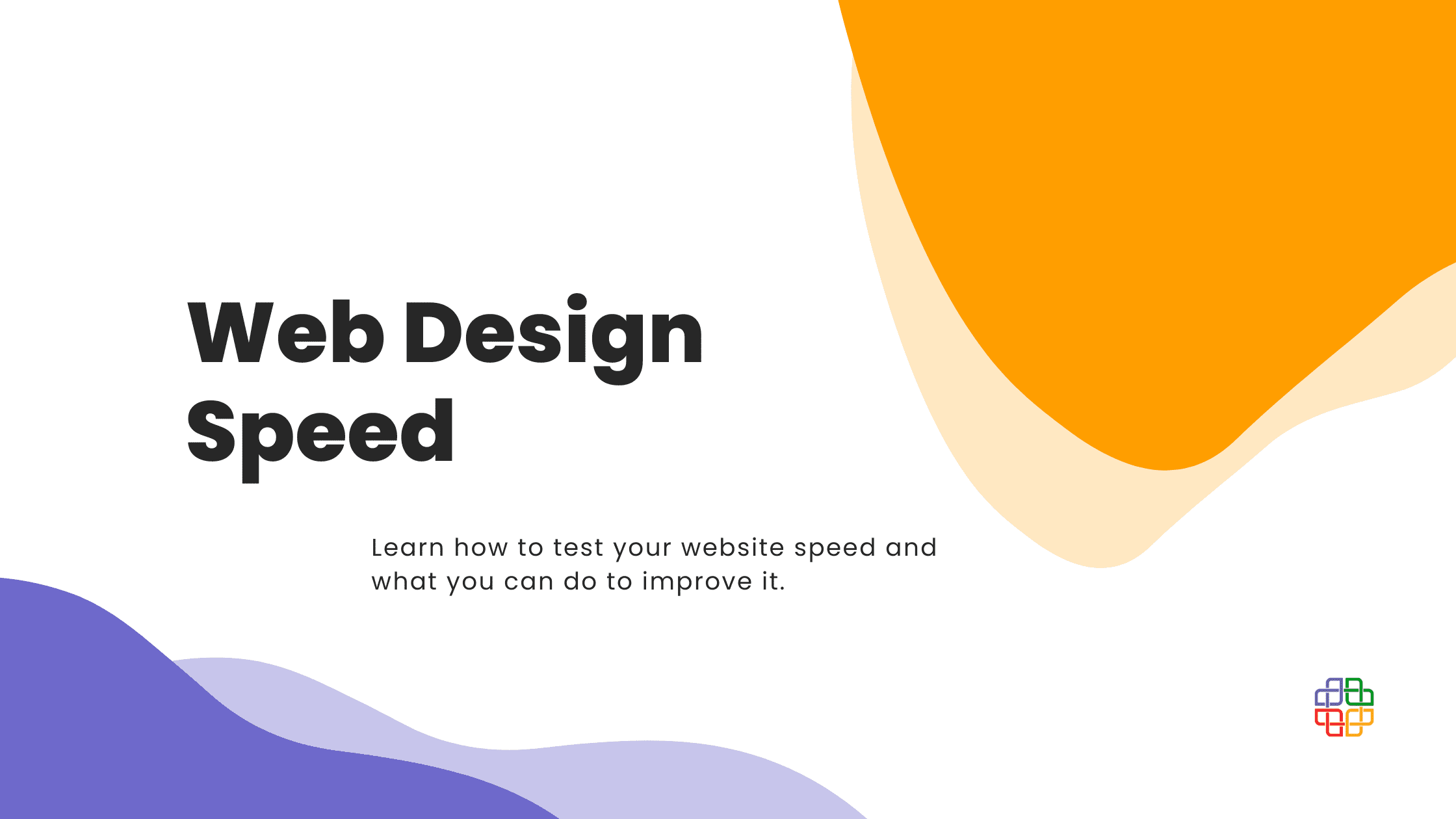When I was little, I very much enjoyed browsing through the Internet, and finding new interesting information about my favorite TV shows or PC games. I enjoyed it even though it sometimes took a lot of patience to access some websites, because they were loading so slowly and my Internet connection was also not the best. Despite this inconvenience, I still waited and did not give up. I knew nothing about website speed optimization. I just assumed that it had to be that way.
The thing is, it doesn’t. And in this modern digital world no one will wait for your website to load. Since I was little, Internet solutions have progressed tremendously and left everyone who is too slow behind. If you can’t keep up with the pace, people will exit your page before they even have a glimpse of its content.
To avoid this problem you need to take care of your website’s performance, which includes its speed. In this article we will explain the basics of efficient web design that will face the expectations of your viewers.
How to test your website speed?
Website speed, also known as page load time, is a phrase used to describe the time a page needs in order to fully load, counting from the moment of clicking the link, the search result or entering the URL. You can easily test your website speed using free online tools.
One of them is Page Speed Insight provided by Google. We’ve mentioned this tool when we discussed website responsiveness. It informs you how much time it takes for the contents of your website to load or how long your user has to wait before the website responds to their action.
If your organization works globally and you want to make sure that your target audience in different parts of the world can access your website without any trouble, Pingdom Website Speed Test will be of great help. It allows you to check how your website performs in different regions, and if it needs to be optimized.
Another popular option is GT Metrix. It offers various useful report features.
Each of these three tools are focused on slightly different aspects of website speed testing, and can provide you with slightly different data. That’s why the best way to test your website’s performance is to use a few tools and compare your results.
Why is your website so slow?
So, you’ve already checked your website speed and it turns out that the results are not so great. What can be the possible reasons for that and how can you fix this?
There are several different things that can affect your website’s speed. Most of these factors are invisible to the naked eye. To help you notice them, we’ve created a list of 5 things about your website that should be improved, if you’re struggling with poor website speed:
- The quality of your hosting provider’s service
The choice of your hosting provider is an important decision that will have a real influence over your website’s performance. If your provider’s servers are slow and overloaded, so will be your website.
- The quality of your JavaScript and CSS code
The less efficient your code is, the more time your website needs to load. If the code is generated automatically, it’s often not optimized for the first critical content, resulting in a slow response.
- Too heavy pictures that are not necessary
We all love to stuff our web pages with beautiful, captivating images. And there’s nothing wrong with that. However, some pictures, particularly the very high quality ones, can be too heavy for your website. They take a lot of precious space, while adding little value. In such cases it would be worth considering if your pages actually need these images, and if you can’t replace them with lighter ones.
- Outdated template
If your website’s template is not updated regularly, there is a high chance that it will slow your website down. Keeping your template up-to-date is necessary to ensure your website’s health. If your template is old and its creator is no longer updating it, the best step would be to change it entirely and choose something of higher quality that is responsive and well-optimized.
- Outdated plugins and tools
This is a similar case as the one described above. Your website won’t perform better, unless you have your plugins and tools updated. Updates are often focused on fixing bugs that appear in the code, and on enhancing functionality. Ignoring these updates will only make your website slower and less responsive. Updates, the same as back-ups, should be done regularly.
The above tips and solutions may seem basic, but they can actually change your website’s performance entirely.