What comes to your mind when you see the word Atlassian? If you instantly associate it with an Australian software company, then of course, you are right. But there is another image that might appear before your eyes. A giant figure of a man, holding up the whole sky on his back. That man’s name is Atlas, the titan from Greek mythology. Many things still bear his name until today. The Atlantic Ocean, the Atlas Mountains, and even a famous fictional island – Atlantis. Among these inspirations we find a very special one.
Atlassian is a company dedicated to creating products for software development teams, in order to help them in their work. With over 5,000 applications available in Atlassian Marketplace, you can manage planning, tracking, collaborating, building, coding and more. The range of Atlassian products is for sure even broader than the mythological Atlas’ shoulders. It will support your teams and your projects, just like the titan supports the sky from falling.
But to make good use of all of the possibilities that Atlassian has to offer, you first need to learn how to use it and how to tread on the Marketplace ground, so that you don’t get lost in all of the features that are available.
We invite you to read this beginner’s guide to Atlassian.
We will help you find out how Atlassian can hold up the sky of your own development.
Into the World of Atlassian
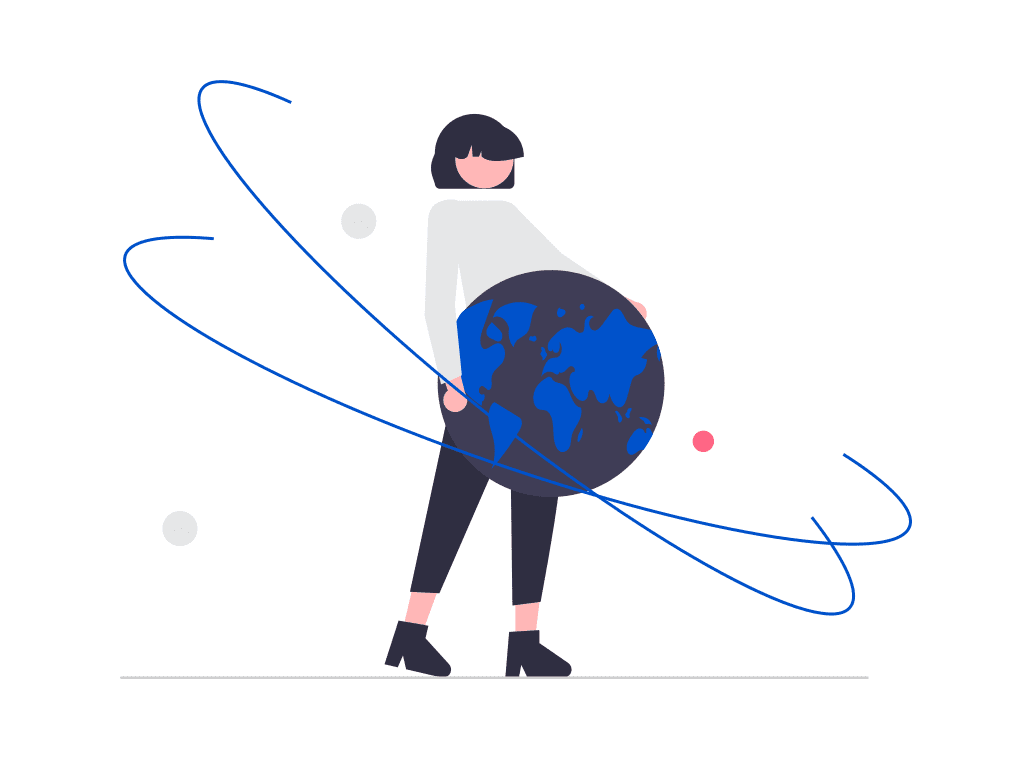
When you first cross the threshold of Atlassian platform it is easy to get overwhelmed by the amount of options available. But don’t worry! We are here to guide you.
Atlassian platform consists of a handful of main products and many additional applications that allow you to customize your experience and add tools according to your needs.
The main products are:
Plan, Track, & Support
- Jira Software: it is built for every member of your software team to plan, track, and release great software.
- Jira Align: connects business and technology teams to align strategy with outcomes at enterprise scale.
- Jira Work Management: it is built for cross-team coordination and breaking down silos.
- Jira Service Management: helps to collaborate at high-velocity, respond to business changes and deliver great customer and employee service experiences fast.
- Statuspage: allows you to easily communicate real-time status to your users.
- Opsgenie: groups alerts, filters the noise, and notifies you using multiple notification channels.
- Halp: it is a modern, lightweight help desk that lets you create and manage requests directly in Slack and Teams.
Collaborate
- Confluence: allows you to organize your work, create documents, and discuss everything in one place.
- Trello: boards enable your team to organize projects in a fun, flexible, and visual way.
Code, Build, & Ship
- Bitbucket: allows you to collaborate on code with inline comments and pull requests, as well as manage and share your Git repositories to build and ship software, as a team.
- Sourcetree: it simplifies how you interact with your Git repositories so you can focus on coding.
- Bamboo: it is a continuous delivery pipeline that offers resilience, reliability, and scalability for teams of any size.
- Fisheye: it allows you to search, monitor, and track across SVN, Git, and Perforce repositories.
- Crucible: it helps you to find bugs and improve code quality through peer code review.
Identity & Security
- Atlassian Access: it empowers organizations of any size to add enterprise-grade identity and access management (IAM) features to their central admin console.
- Crowd: it is a single sign-on and identity management tool that’s easy to use, administer, and integrate.
Additionally, there are thousands of applications that can make your work even easier and more pleasant. We will introduce you to the most interesting and useful of them in the next articles.
How to start?
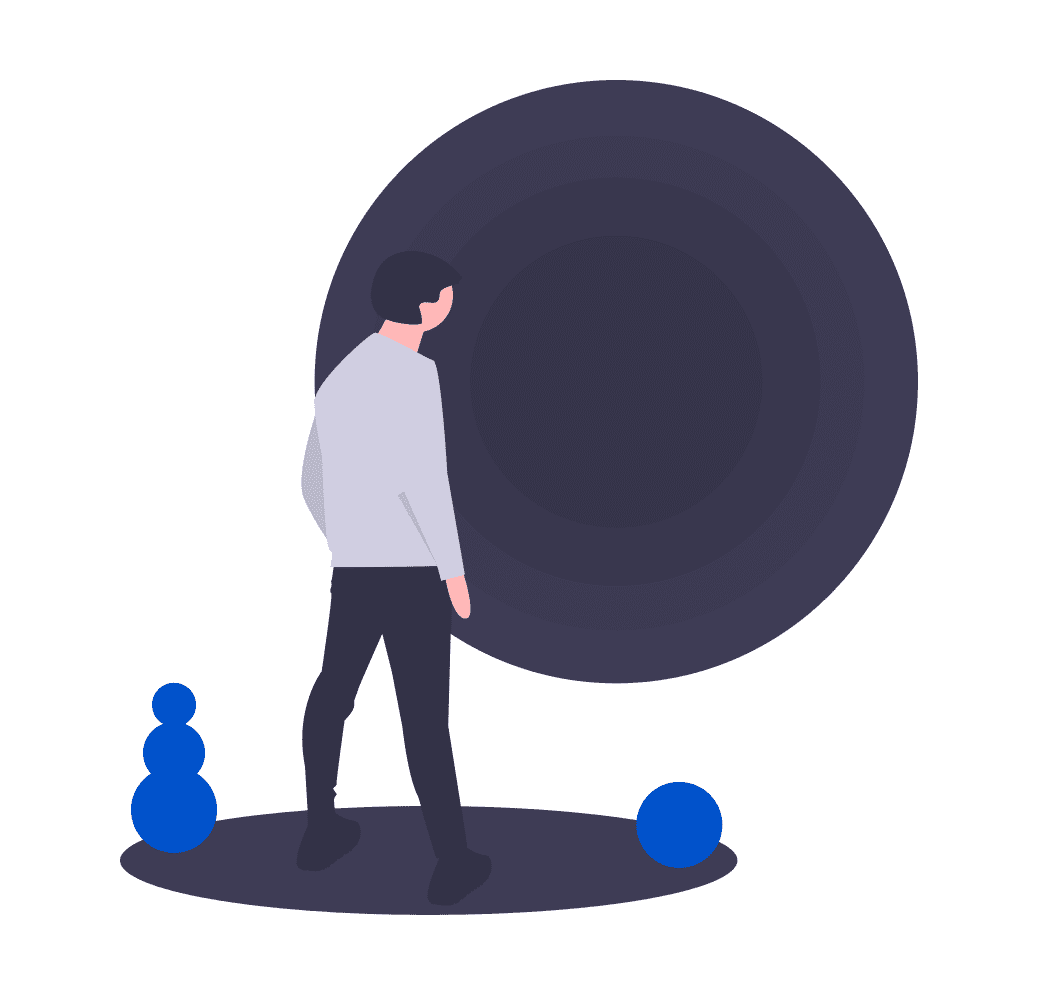
Now that we have the basic information covered, let’s discuss… What does it all actually mean? What is the difference between the products and the apps? And the most important – How to actually start your journey with Atlassian?
It can be confusing at the beginning, but Atlassian is not a one, single product. Nor is it a range of separate products. It is an ecosystem of products. What it means is that you can pick and choose products and apps from Atlassian’s offer and no matter what configuration you decide on, they will all come together and cooperate with each other to make your working process smooth and consistent.
But you have to start somewhere, don’t you? Therefore, the first thing you need to do is set your priorities. What is that you need help with? What can Atlassian do for you, your teams and your projects?
Based on the type of your team, its size and function there are many different ways you can choose to reach your goals with Atlassian products. Let’s go through some recommended options.
Atlassian Products Recommendations
For the better results and complex management users often combine two or more tools from the Atlassian ecosystem. The most optimal, suited for beginners combinations are presented on their website:
Planning and tracking: Jira Software + Confluence
Supporting and fixing: Jira Service Management + Opsgenie + Statuspage
Collaborating: Trello + Jira Work Management
Coding, shipping and building: Bitbucket
Atlassian also provides separate recommendations for specific types of teams:
- Software teams: Jira Software + Confluence + Bitbucket + Opsgenie = Open DevOps
These four products together form the Open DevOps – a tightly integrated foundation for building a toolchain for your software projects. For more information on Open DevOps check out this guide and these tutorials provided by Atlassian.
Strategy, planning and optimization: Confluence + Trello
Execution: Team Central + Jira Work Management + Halp
Talent acquisition: Confluence + Jira Work Management
Onboarding: Trello + Jira Work Management
Experience: Trello + Confluence + Jira Work Management + Halp
Approvals management: Jira Work Management
Content centralization: Confluence
Process tracking: Jira Work Management
Sharing documentation: Confluence
Ops requests capturing, tracking and managing: Halp
IT Service Management; Enterprise Service Management: Jira Service Management + Halp
Incident Management: Opsgenie
Financial reporting process: Jira Work Management
Discussing: Confluence
Tracking, managing and automating requests: Halp
- Incident Response teams: Jira Service Management
You can use these suggestions or create your own sets of products. Atlassian offers a lot of resources that can help you in deciding on the best solution for your teams and projects.
However, choosing suitable products is just a first step to the vast world of Atlassian. It actually is the tip of an iceberg. This iceberg is built of apps.
Walking through Atlassian Marketplace
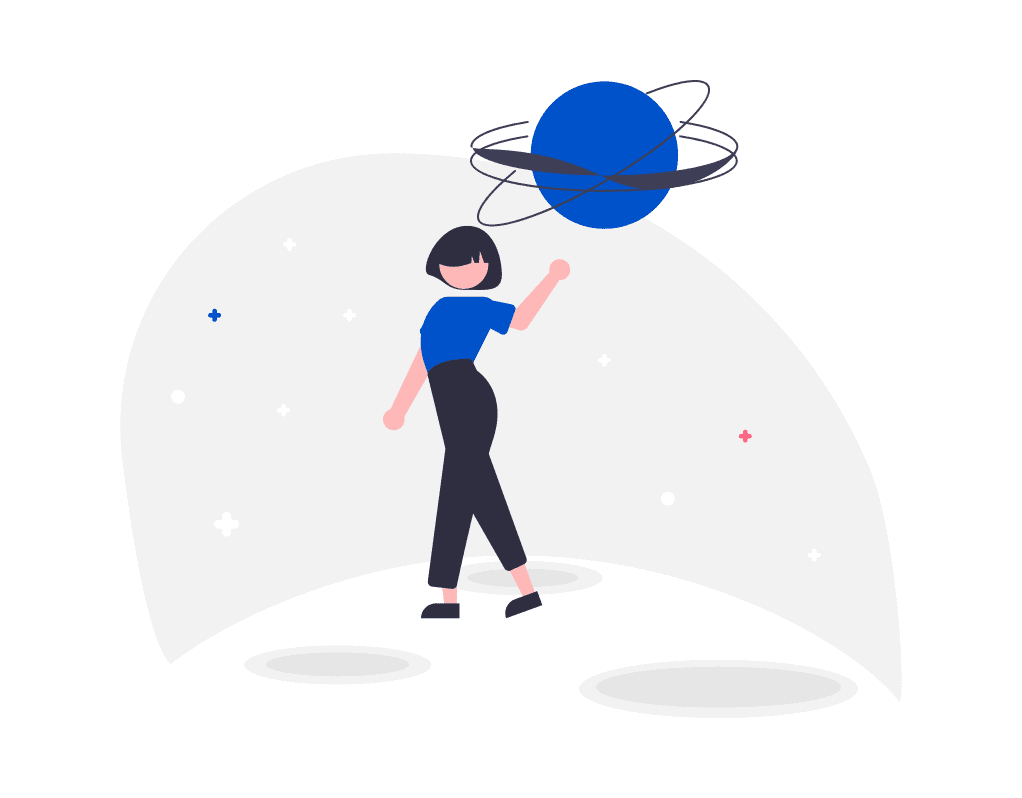
Atlassian Marketplace is a constantly growing platform gathering all apps in one place, where you can browse and buy them. Apps are what makes Atlassian products alive. Thanks to them you can customize and extend your products, gaining the fullest experience and the most desired effects.
You can search apps by product for which they are built, hosting type (cloud, server or data center), categories, license and Cloud Fortified badge. Each app has its own page with a detailed description and all necessary information. Apps can totally change your work, making it as smooth as possible and fully adjusted to your needs.
If you want to find out more about apps, just keep an eye on our blog. We will be posting more articles on Atlassian products and plugins! As for now, we invite you to read our guide: The Best of Best Jira Plugins.
Price
It all might sound like it is too good to be true. However, if you are still not convinced, you can try most of Atlassian products for 30 days for free.
When it comes to the further costs, the situation highly depends on the type of product (cloud or data center), the size of your team (a lot of tools are free of charge for individual users and small teams working in cloud), and how you plan to use it (open-source and nonprofit organizations have access to Atlassian products for free). Detailed information about prices of each product can be found on respective pages on the Atlassian website.
More on the topic of discounts: Atlassian App Discount Program.
Want to know more?
Stay with us to get further information on Atlassian products and apps! We will be posting more articles and tutorials on our blog. You can also find us on social media to be always up to date.
If you are curious on how Atlassian products can help teams that are working remotely, check out this: Alone Together: How Can Atlassian Products Help Remote Teams?




