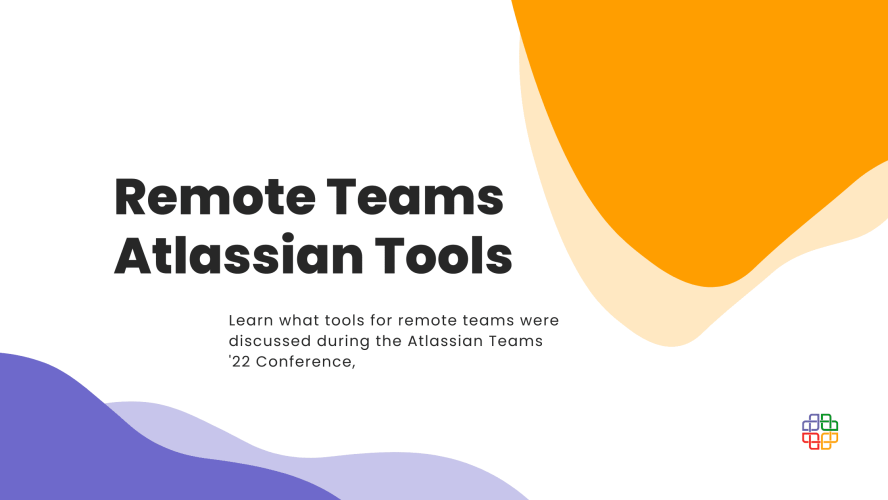Atlassian Team ‘22 is an event created by Atlassian and dedicated to empowering various teams across the globe, by sharing their experiences, exchanging their knowledge and inspiring each other. It is an outstanding opportunity to learn the latest news from the world of best teamwork practices and get to know modern tools that empower the projects managed by remote teams.
The main event took place in Las Vegas. Unfortunately, SolDevelo Foundation did not have a chance to travel there and meet all of the participants in person. Thanks to the online streaming option, we could still take part in this inspiring event and listen to some great stories from the world’s best specialists.
In case you have missed them, we provide a short overview of the speech that we have found especially interesting, because it reveals a lot of exciting new features that are soon to be available for Atlassian users.
Work differently, together: A new vision for Work Management
Speakers: Joff Redfern, Head of All Teams & Erika Trautman, VP of Product
For the past two years the traditional model of teamwork had to step aside and give place to remote practices, due to the global situation. It was new, it was different, and it certainly was and still is a huge challenge for organizations and companies to stay focused on their goals and united in their missions, when everything happens virtually.
Atlassian is not an exception. They had to face this challenge as well. And it inspired them to develop their own products and create innovations that will make remote working as comfortable, effective and seamless as possible.
There are a handful of new features that the Atlassian team had prepared. All of them already are or will be soon accessible for download.
Confluence
The New Features and Innovations
- Every user now has their own, personal space.
- A new visual option based on tables that is more clear and transparent.
- Presenter’s mode that allows users to quickly showcase the materials collected in Confluence in a form of presentation, without the need for any previous preparations.
- Users can now add reactions, resembling social media platforms, in order to increase the engagement and make work more fun!
Loom Video Messaging: Visualize your thoughts
One of the frustrating and time-consuming things when it comes to remote working is how we need to write comprehensive descriptions of our tasks, projects and decisions, in order to make everyone in the team be able to understand what was our thought process behind the certain thing.
Wouldn’t it be easier to just… tell them? Now you can!
Loom Video will be soon available for Confluence. It will allow the users to record videos and insert them within their Confluence, in order to quickly and comprehensively explain a complicated task or idea.
Automation: Save Your Time
Automation is a plugin made for users who are in charge of repetitive tasks. It works with Jira, and is now also available for Confluence. It is based on three essential elements: Trigger, Condition and Action. Combining these three according to the situation can make work a lot easier and quicker, as some tasks will be automated. Using Automation can help in facilitating workflow, organizing your space, keeping Confluence in sync with Jira, and being always informed, should anything happen, be it a task, decision or a comment.
More details: Automation in Confluence Cloud
Microsoft Teams and Confluence: A Powerful Collaboration
One of the most exciting news is a collaboration between Microsoft Teams and Confluence. It will allow you to add, edit and share Confluence pages inside of your Microsoft Teams window. There will no longer be a need to switch between the programs, which can be annoying and deconcentrating. In order to provide users with the most seamless experience, these two great tools can be now combined. It will allow your team to make notes from the meeting without leaving the Teams window.
More details: Use Microsoft Teams and Confluence together.
Trello
Trello is a free application loved by many. It helps you organize anything you want. Although it is a tool designed for teamwork, its wide range of features makes it a great choice even for personal use. Around 1 million people around the world are using Trello. It is fast, intuitive and customizable.
It is also powerful at scale. Even U.S. Special Forces are using Trello, because it is so simple and user-friendly that there is no need for training the new members.
Trello has a great new feature. It is called Keynote Planning and has a form of calendar that allows you to organize both your work, and your everyday life tasks.
Jira Work Management
A Tool for Everyone
When we talk about Jira, what first comes to mind is, for many, a great tool for technical teams who deal with bug tracking, etc. Jira, however, is a much more versatile program, and can be helpful to all types of teams.
SolDevelo Foundation is a great example of a non-technical team that works with Jira and finds it very effective! We use it every single day, to organize our work, track our progress, log the time we spend on each task and project, and more.
The great thing is that everyone who already uses Jira can also get the new Jira Work Management for free. It has some great features that can come as useful for any type of team:
Lists
It allows you to view your tasks in a form of a list, sort them by their priority, see who is assigned to specific tasks, what is the progress, and track every change in real-time.
More details: View your work in a list
Timelines
Viewing your project in a form of a timeline helps to more easily track the progress and make predictions for the future. A clear and visual representation of your tasks, spread on a timeline, is a great method for overviewing your team’s work.
More details: Visualize your business project’s timeline
Boards
The board view helps to see clearly on what phase of work every task in your current project is. It is really easy to manage. It also gives you an ability to connect your work with Agile and Scrum methodologies, because they often include using kanban boards.
More details: Monitor your work with the board
Atlassian: Modern Changes, Modern Solutions
In this rapidly changing world we constantly need to update our tools and methods of work. Atlassian itself during the pandemic employed around 3100 new people to work remotely, and needed to develop new features in order to manage such a big group of workers, without even meeting them in-person.
It is still just the beginning of this journey, but we are glad to see how technology lends humans a helping hand and gives us back our power.
We are happy and excited to take part in Atlassian Team ‘22 and learn new things, listen to new inspiring thoughts. If you are curious what else happened at the event, stay tuned for more articles!
Read more!
Atlassian Team ‘22: We’re Among The Finalists!
Holding Up The Sky: A Beginner’s Guide To Atlassian
Remote Teams: How Can Atlassian Products Help?
Most Helpful Atlassian Tools For Non-Profit Organizations
Atlassian Guide: The Best Of Best Jira Plugins