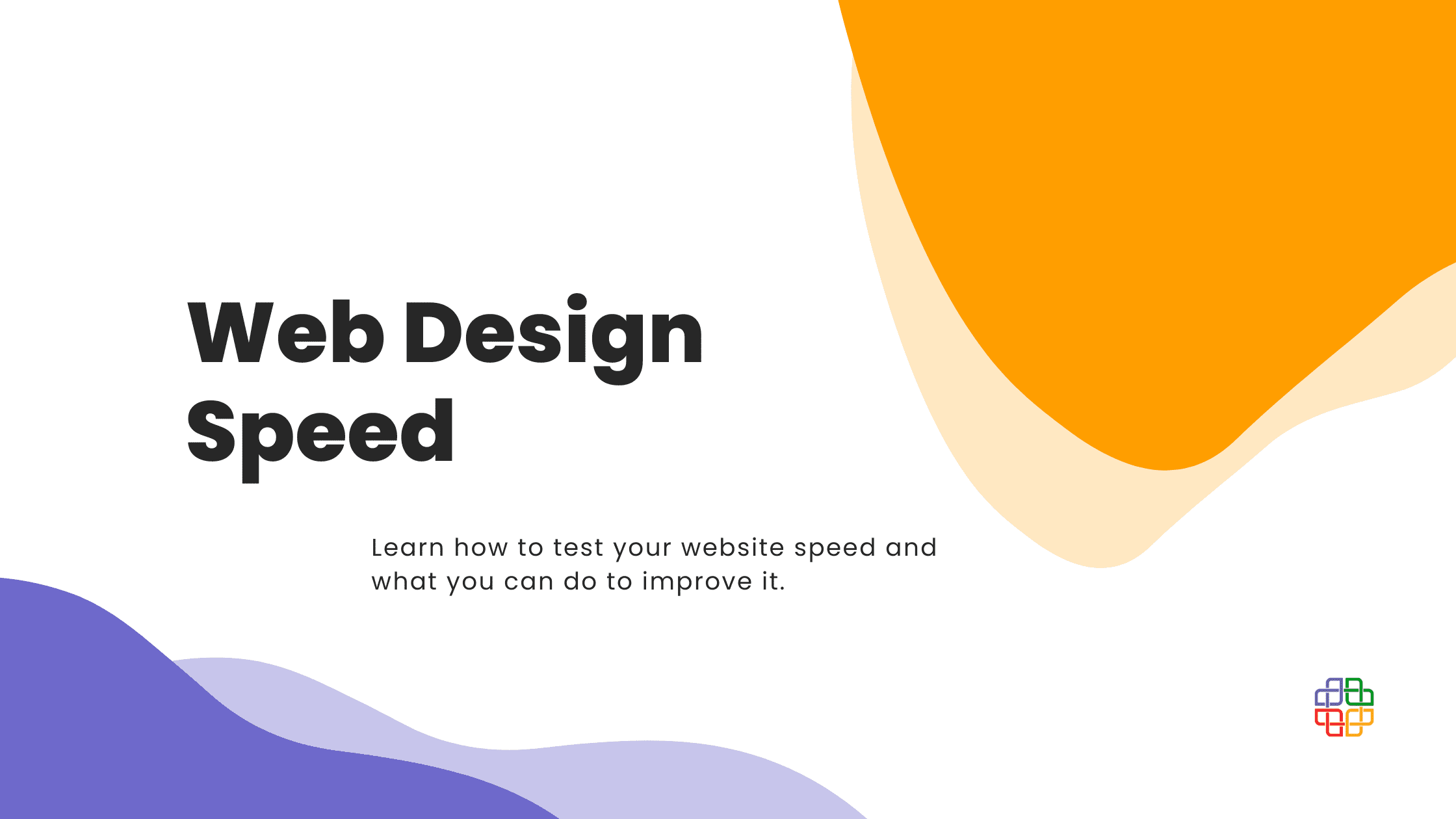In this tutorial we will explain step by step how to write tasks in Jira. It is a simple process, but you must first grasp the basics. Otherwise, your Jira workspace can get messy and confusing to other users. Using Jira tasks in a well-organized manner can improve your team’s workflow and effectiveness. If you wish it to happen, keep on reading!
Writing titles for your tasks
If you want to know how to effectively write tasks, this will be one of the most important parts.

Everyone that is working on the project with you has to know immediately what is there to do, just by looking at the title. So it has to be:
- to the point and concise;
- short, without any bigger details (save them for the description);
- with a clear declaration of what has to be done.
Why are titles so important? Because it is what users see when they are looking at the board. The board serves as a quick overview of your current progress in your project. Tasks’ titles are the first thing the user lays their eyes on, while looking at the board. That is why tasks need to give a clear message about the nature of particular elements of your project that are to be completed.
You don’t have to be too descriptive in them, but make them clear. This way you can avoid communication errors about what has to be done. When you are starting your adventure with Jira, remember to ask your colleagues if they understand your ticket correctly. This way, you will learn fast how to compose your titles.
What does a good title look like?
Let’s use some examples to see how it works in practice:
“Write an article for our blog about blockchain for e-health”
Works as a title because:
- there is a clear indication of what has to be done (“write”) and deliver (“article for our blog”);
- the topic of the article is precise, so that the user knows it from the start (“blockchain for e-health”);
- there aren’t too many words, so there is no place for misconceptions.
On the other hand, the same task could have been titled like this:
“We need to post something about health and new technologies. Could you do that?”
This, of course, is a terrible title because:
- coworkers can’t be sure what they have to do (post can mean social media posts, blog post, even internal newsletter);
- the topic isn’t precise; there are so many technologies for healthcare, so a person who gets this task can waste a lot of time searching for many various things, instead of focusing on the specific one;
- the topic is too long, and it contains sentences that aren’t bringing anything to the tasks.
How to write task descriptions?
Task description is a place where you can put detailed information about the task. But remember – you still have to use your words as effectively as you can. What does this mean? Long descriptions with a lot of paragraphs will make your coworkers confused and even bored. Go straight to the point and limit yourself. Attention span is falling with each year, so remember this, when you are writing your description of the tasks. Short sentences and bullet points should be your best friends. Of course, if there are many important details that have to be a part of this task, include them. But think how you can communicate them in one or two sentences maximum.
If your description is getting too long, maybe it would be a good idea to divide these tasks into smaller ones? Many details can be lost during long paragraphs, but when you have a ticket with a description in 2-3 sentences, you can be sure there is not much space for miscommunication.
When you’re just starting to use Jira, always remember to ask if all of the people in the team are on the same page. Different people can understand the same paragraph completely differently. Knowing how to write tasks also means improving your communication inside the team.
Example of a good description…
Going back to our example from the last paragraph, let’s create a description:

“Write a 300-400 word article for our blog about the blockchain for e-health.
- Target audience: young people interested in new technologies.
- Language: simple, without technical details.
- Use 2-3 pictures from the free stock photo website (for example: https://unsplash.com).
- Remember about a catchy title and SEO rules.
This description gives all the needed details for the coworker to start working on the task. They know how long the text has to be, who is the audience, what type of language should be used.
Thanks to using the bullet points, all of the details are clear and separate from each other. Giving the source to the site with pictures could potentially save the user a lot of time. Certainly, not everyone has the same knowledge as you. It is sometimes better to write about basics – but shortly. Also, a quick reminder about SEO at the end of your description will make your coworker especially careful about it.
…And of a bad one
How could this description also look? For instance, like this:
“I need a long story about how these new blocks linked by cryptography can be used in healthcare systems. It is a decentralized, distributed and public digital ledger that is used to record transactions across many computers so that any involved record cannot be altered retroactively, without the alteration of all subsequent blocks. I think this is a very interesting topic, it can attract the audience we want for our medium. Choose some pictures from the internet (but for free) to illustrate this. I want it to be popular and to promote us.”
You probably can already see what is wrong with this description. Not only is it too long, but at the same time, it is very vague. Without being precise, the coworker doesn’t know how much they have to write (“long” can mean different things for different people). The topic of the text isn’t clear and uses language that could be potentially not understood by people who have to do this task. Some of the sentences aren’t bringing any new information or even just voice an opinion. This kind of description could potentially make the work on this task at least two times longer. As you can see, knowing how to write tasks can help your coworkers do a better job.
All descriptions should contain the list of deliverables. What are they? Things that should be a product of a task. Thanks to deliverables it is easy to measure your results, once the ticket is finished. We are using the add-on, that is allowing us to do the “to-do” list. When someone is finishing one part of their task, they can easily mark it as finished.
Setting the priority of your tasks
This is pretty self-explanatory. When you are creating a large number of tickets for a project, remember to always set the priority level of each of them. It will make it easier for you to decide what should be done first and what can be done later. This also helps your coworkers. When they are getting a new task, they can quickly see what is there to be done in the first place, and what they can leave for later.
Updating the status of your task

Of course, in the beginning, the status should be put in the “to-do” column on the board. But it is good to remind the rest of the team to move them to other columns during work. Like “in progress”, “done” or other that you’ve created. Thanks to this you can easily see the progress of the project or even catch out when the tasks that should be a priority are left behind.
More tutorials
How To Create A New Project In Jira?
How To Create A Digital Workplace In Confluence?
How To Acquire Free Jira For Your NGO?
Most Helpful Atlassian Tools For Non-Profit Organizations
Holding Up The Sky: A Beginner’s Guide To Atlassian