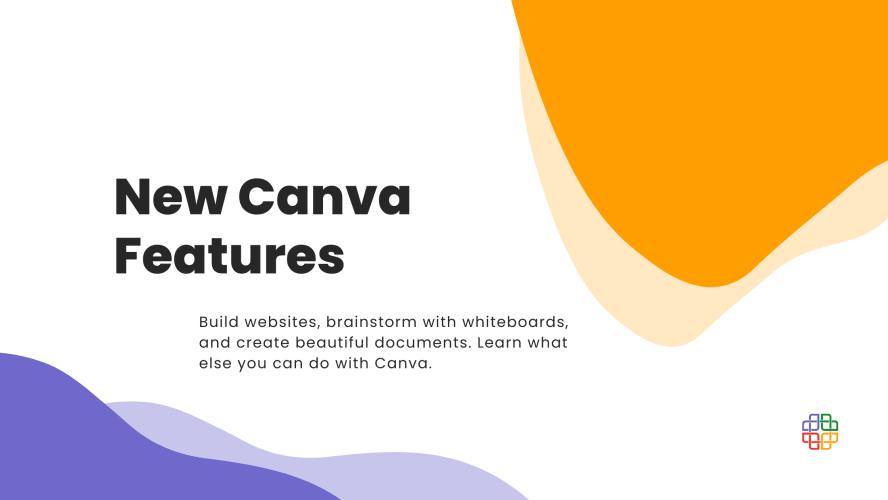Canva has announced some exciting news about their features. If you enjoy designing your visual projects, these new options might interest you. We’re introducing the list of new Canva features, straight from Canva Create 2022.
Docs
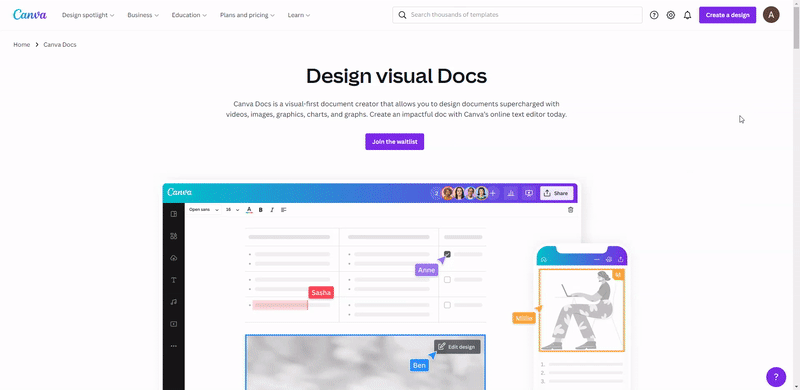
Starting off with a text editor. But not just any text editor. This new feature will be focusing on a visual frame of your documents, allowing you to add and edit photos, videos, graphs and charts. The goal is to give users a tool that enables them to create vibrant, engaging, full of variety docs. In Canva Docs the abundance of fresh features is combined with good old solutions that we are used to, together creating new possibilities for the users. Here are the most exciting functionalities of Canva Docs:
Drag-and-drop editor
The name says it all – place elements of your doc by freely dragging and dropping them. No need to worry about formatting limitations.
Easy to read data visualizations
Data is often the most crucial and yet the least visually attractive part of your document. To help deal with this issue, Canva Docs offers a variety of data visualization options that can make your charts and statistics easier to digest.
Compatibility with other Canva designs
You can embed your other Canva projects into your document to make it more interactive and versatile. There is no need to design your resources outside of Canva and upload them into the doc. Everything can be created and used within one platform.
Design insights
Canva Docs is tracking your viewers’ engagement to help you stay updated about your audience. You can check the number of viewers and their activity.
From docs to presentations
If your Canva Doc no longer serves its purpose in the current form, you can easily change it into a presentation.
These new features are followed by a number of more familiar solutions that we love Canva for – real-time collaborations with other users (they don’t even have to create Canva accounts to view your doc and interact with it!), comments, access to the vast Canva media library, and compatibility with many different devices.
Canva Docs is currently available in closed beta version. You can try it for free here.
Websites
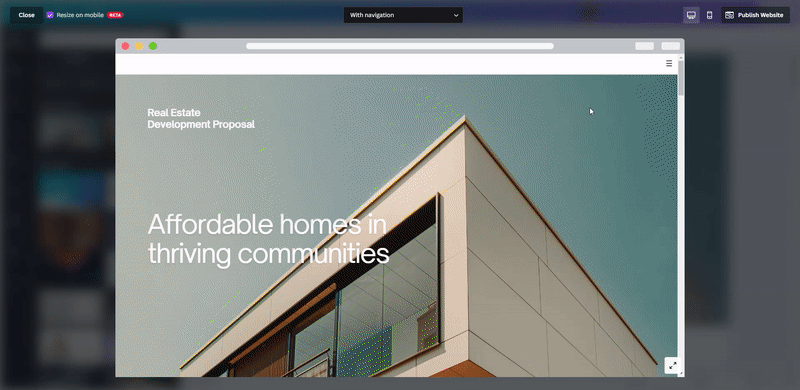
White Grey Modern Corporate Business Website
Another great news from Canva is the launching of the new one-page website building tool. It allows users to create simple yet modern-looking websites. It’s dedicated to users who want to easily and quickly build a website that is focused around images and doesn’t require sub-pages. On such a website you can introduce your service or product, showcase your portfolio, share the menu of your restaurant, and more. Here are the basic characteristics of Canva Websites:
No coding required
To create a website in Canva you don’t have to know anything about coding. It is a tool based on simple drag-and-drop mechanics known from other types of projects available in Canva.
Domain options
You can choose between three domain options: using a free Canva domain (your-username.canva.site), purchasing a custom domain through Canva, or linking your own existing domain to Canva (Pro).
Responsiveness
Building your website in Canva, you don’t have to worry about manual responsiveness optimization. Canva Websites are automatically adjusted to different devices.
Templates library
You can create your own web designs or choose a template from the versatile library provided by Canva.
Traffic tracking
For its websites, Canva offers a traffic tracking tool that enables you to analyze the behavior of your page visitors.
Read more about Canva Website and start designing here.
Whiteboards
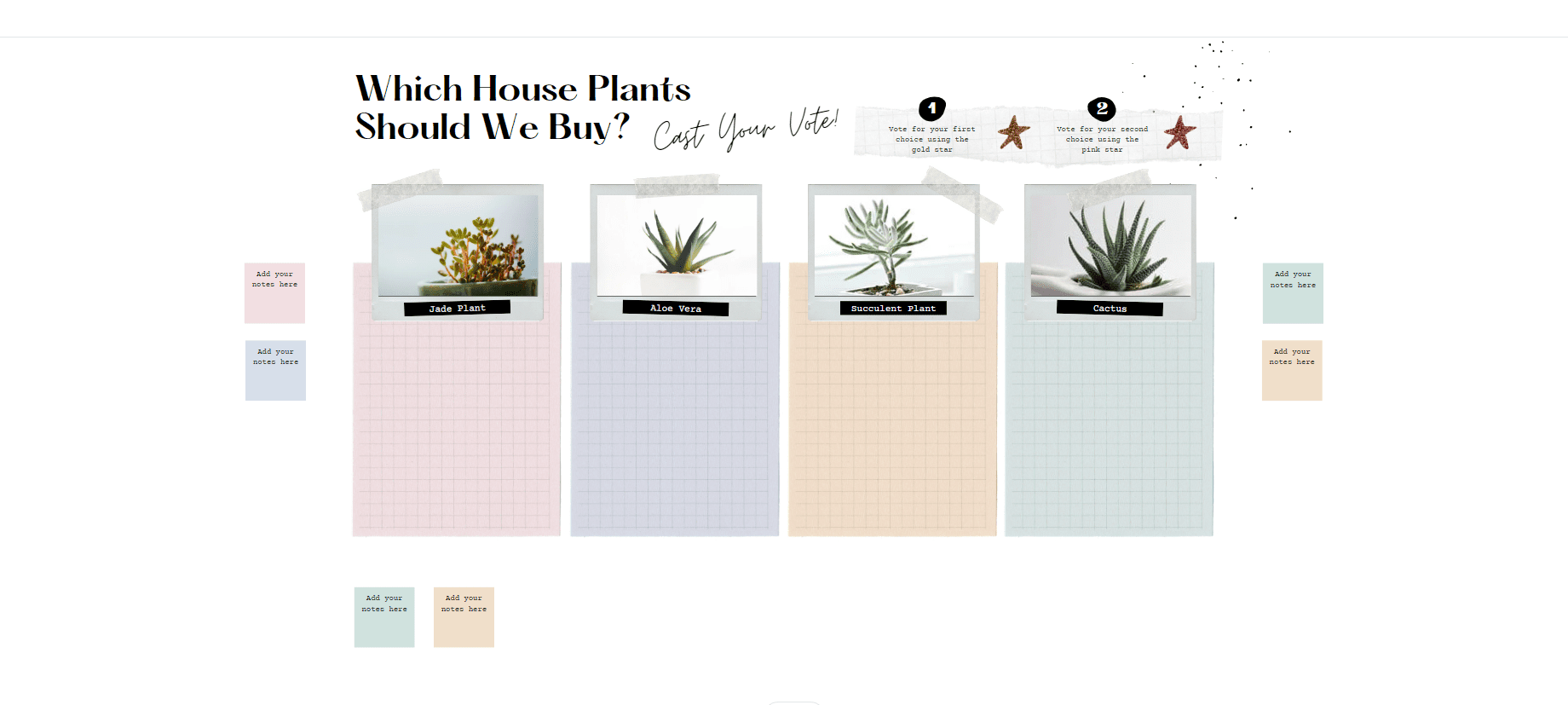
Voting Board Whiteboard in Papercraft Style
Collaborativeness is one of the greatest assets of all Canva tools. It allows users to create projects together in real time. The new Whiteboards feature takes it even further. You can now work with your teammates on any given project, plan or idea, using your digital Canva space to organize your thoughts, conduct a brainstorming session, visually showcase your plan, etc. Here are some key features of Canva Whiteboards:
Flexible space
Mind maps, moodboards, flow charts, and more. The main goal of Canva Whiteboards is to give you unlimited space for collaborative work, with access to various visualization tools and elements.
Interactive tools
Canva Whiteboard offers a collection of interactive tools that boost collaborative work. Real-time mouse pointers, sticky notes, emoji reactions, text comments, timer, tasks assignment, and more.
Presentation to whiteboard
You can now easily move from presentation to interactive whiteboard. In order to do that, click on a slide with the right mouse button and choose “Expand to whiteboard”. You can now engage your audience to participate in a discussion or a brainstorming session in real time.
Find more information about Canva Whiteboard here.
Videos
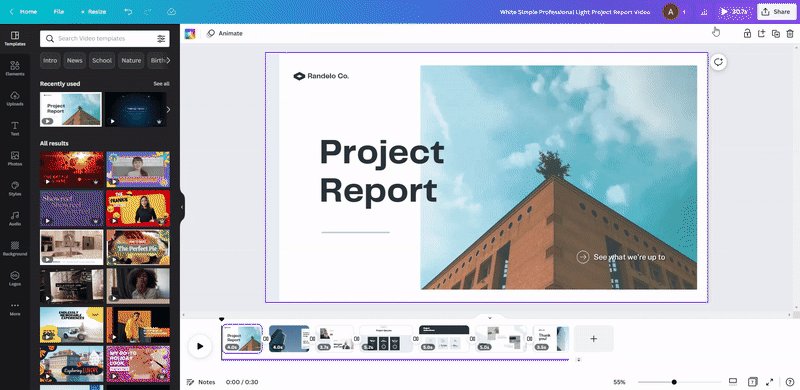
White Simple Professional Light Project Report Video
With Canva Video you can easily create visually satisfying videos for different purposes. Here are the features available within this tool:
Essential video editing options
All of the most useful video editing options are available within one tool – you can drag-and-drop, trim, split, and resize clips in an easy and intuitive way.
Texts, graphics, transitions, animations
Add attention-grabbing elements that will make your video more engaging.
Fill your video with sound
Canva offers a library of audio tracks, sound effects and voice-overs that you can add to your video and edit as you please.
Various size formats
You can create a video adjusted to a specific social media platform. With the feature Magic Resize each video can be easily and quickly resized to fit a different format.
Video background remover
You can now remove the background of your video by choosing “Edit video” and then “Background Remover”. It’s simple, quick and effective. No need for a green screen or additional software.
In-app recording
Using Canva Online Video Recorder you can record your videos directly within the platform and go straight to editing, without the need to upload video files from the outside localizations.
Start creating your videos here.
Presentations
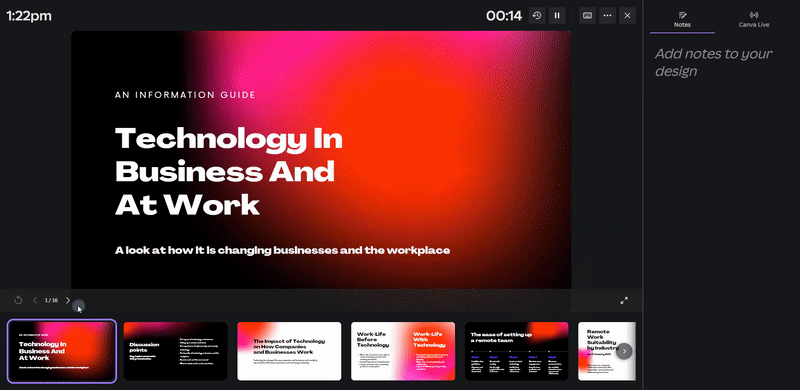
Red Black Simple Gradients Technology in Business and at Work Technology Presentation
Create professional, engaging presentations that will impress your audience. You can use elements from Canva library or even embed your other designs, such as videos, docs and whiteboards. Remember these fun little shortcuts to surprise your audience with special effects:
D = Drumroll
C = Confetti
M = Mic drop
O = Bubbles
Read more about Canva Presentations here.
Print products
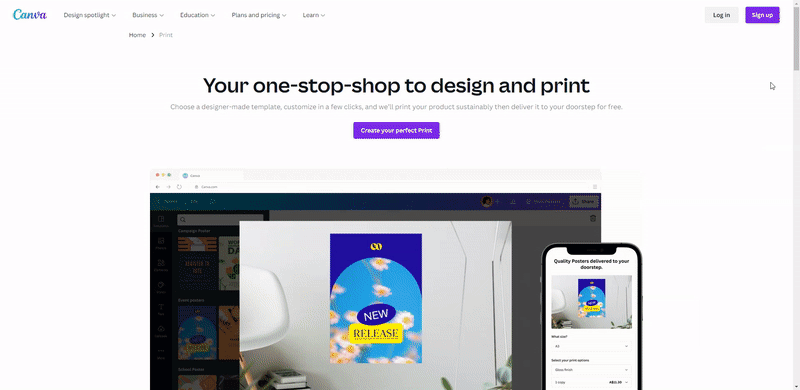
Canva expands its printing offer, allowing you to create designs for multiple different types of products. You can print on T-shirts, mugs, notebooks, banners, yard signs, brochures, stickers, and more. Your design will be professionally printed and delivered to you (Canva offers free delivery). It’s worth mentioning that for every print you order, Canva will plant a tree to help our planet heal.
More details on product printing here.
That’s all for now, we hope that you’ve found these new features useful. Happy designing!
Read more
6 Canva Tricks That You Didn’t Know About!
How To Breathe A New Life Into Your Blog: A Case Study Of Blog Maintenance
10 Common Website Design Mistakes That You Will Avoid (After Reading This Post)